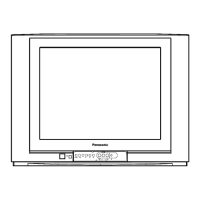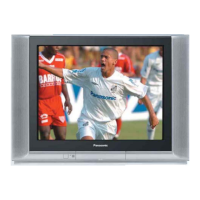9. Slowly push the Deflection Yoke and set it where a uniform green
field is obtained.
Fig. 21
10. Re-adjust the Low Light controls to their correct settings and
make sure that a uniform white field is obtained.
11. Tighten the clamp screw A in Fig. 10.
Convergence
1. Apply a crosshatch pattern signal and Normalize Contrast control
to the maximum positions.
2. Adjust Brightness until the grey position of the crosshatch
pattern just becomes black.
3. Adjust the Red and Blue line at the centre of the screen by
rotating the R-B static.
Fig. 8
10

