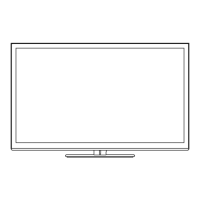Setting C
The current channel settings can be changed according to your needs and reception conditions.
_ Display menu
MENU
Select "Setup"
Menu
I
Select "Program channel"
Program channel
[] Press to exit
RETURN
EXIT
0
Select the function
@)next
(l_,select
18
Set
_ T°resett",tsetti_os°'set°pme°° , ,, "1
Select'Reset in Setup menu (@) and press 'OK button /
®Inputyour 4:,digit password with number buttons , ,, /
® bSeltoCt'YES on the c°nfirmation screen and Press'°K

