Do you have a question about the Panasonic TC-26LX85 and is the answer not in the manual?
Key guidelines for safe operation, handling, and maintenance of the LCD TV.
Step to choose the display language for the TV menus.
Choose between 'Home' or 'Store' mode for optimal viewing.
Procedure to set the current date and time.
Automatic search and registration of available channels.
Review and confirm the channels found during the auto scan.
Instructions on how to power the TV on.
Methods for changing channels using the remote or direct input.
Features like audio mode selection, sub menu access, and info recall.
Guide to setting favorite channels for quick access.
How to access saved favorite channels using the remote.
Introduction to viewing photos from an SD card.
How to access and select external input sources.
Steps to access and navigate the VIERA Link settings menu.
Steps for setting VIERA Link to On and configuring options.
Steps to display and select items from the main menu.
How to select and adjust settings within menus.
Adjustments for picture mode, brightness, color, contrast, and sharpness.
Adjustments for bass, treble, balance, volume, and sound modes.
Features like VIERA Link control, recording, and speaker output.
Timer, Lock, SD card, CC, and reset functions.
Steps to display and select items from the main menu.
Steps to display and select items from the sub menu.
Settings for channel selection, language, clock, and input labels.
VIERA Link options, auto power on/off, and power saving.
Automatic input switching, power links, and default speakers.
One-touch theater playback, setting info, and lip-sync.
Steps to navigate and select items within the VIERA Link menu.
Features for speaker control, remote operation, and direct recording.
Steps to display the lock menu and enter the password.










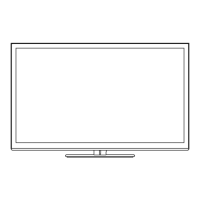

