Do you have a question about the Panasonic TC-26LX60 and is the answer not in the manual?
Guidelines for ensuring proper ventilation of the LCD TV to prevent overheating and ensure reliable operation.
Essential safety guidelines for operating and maintaining the LCD TV to prevent hazards like shock and fire.
Information on FCC compliance, potential radio frequency interference, and user steps to correct it.
Lists all the standard accessories included with the television for initial setup and use.
Step-by-step guide on how to correctly install batteries into the remote control transmitter.
Information on optional accessories like wall brackets and the procedure for removing the TV stand.
Recommendations for placing the TV to ensure optimal viewing and ventilation, avoiding direct sunlight and heat.
Instructions on how to adjust the angle of the LCD stand for preferred viewing positions.
Identification and function of various buttons on the TV remote control and the TV unit itself.
Diagrams and instructions for connecting the TV to external sources like cable boxes and antennas.
How to connect video recording devices like VCRs or DVD recorders to the TV for capturing programs.
Guide to selecting the preferred language and input modes for initial TV setup.
Process for scanning and registering available TV channels automatically and confirming the results.
How to switch the TV to television mode, turn it on, and select channels using the remote.
Setting the sleep timer and selecting different audio modes (SAP) for TV viewing.
How to display or remove the channel banner showing program information.
Explains how to change the picture's aspect ratio (e.g., 4:3, Zoom) for optimal viewing.
Steps to set, use, and delete specific channels from the Favorites list for quick access.
How to switch the TV input to external sources like VCRs, DVD players, or game consoles.
How to operate connected VCRs and DVD players using the TV's remote control.
How to assign custom labels to external input terminals for easier identification.
Configuration options for Closed Caption display, including analog and digital settings.
How to access the main menu, navigate through categories, and select items for adjustment.
Overview of menu categories (Picture, Audio, etc.) and their adjustable settings.
Detailed explanation of picture settings (mode, brightness, color) and audio settings (bass, treble, balance).
Various other settings like sleep timer, channel lock, input labels, CC, auto power, and power save.
How to access the Channel Lock menu, enter the password, and set the lock mode.
Procedure to select channels to block and use V-chip for rating-based blocking.
Option to disable monitor output for blocked programs.
Steps to navigate to channel setup and select modes like Auto, Manual, or Signal Meter.
Procedure to reset all channel settings to factory defaults.
How to perform automatic channel search and manually edit channels (captions, favorites).
How to check signal strength to troubleshoot interference or freezing issues.
How to connect external equipment, register remote codes, and troubleshoot operation.
Explanation of HDMI control features like automatic switching and power linking, and how to configure them.
Diagrams showing how to connect camcorders, VCRs, DVD players, and digital video sources via HDMI.
Guidance on connecting devices for HDMI control functionality.
Usage of digital audio out terminals for connecting Dolby Digital decoders or amplifiers for surround sound.
Guide to connecting high-definition equipment via HDMI and supported input signals.
Instructions for gently cleaning the LCD display panel and the TV cabinet to maintain appearance.
Recommendations for cleaning and maintaining the power cord plug for safety.
Guide to resolving common issues like picture problems, interference, or remote control malfunctions.
Table linking picture/sound symptoms to potential causes and checks for resolution.
Explanation of LCD panel characteristics, including potential fixed pixel appearances.
Detailed technical specifications for the TV models, including power, dimensions, and connectivity.
Physical dimensions and weight of the TV, with and without the stand.
Details of warranty coverage, service periods, and options for in-home or carry-in service in the USA.
Exclusions from warranty coverage, including damage types and usage limitations.
Contact information for obtaining product assistance, locating dealers, and purchasing parts.
Information on buying accessories and manuals online via the Panasonic website.
Contact details for customer service and support in Puerto Rico.
Details of Panasonic's limited warranty for products purchased in Canada, including service types.
Exclusions and limitations specific to the warranty for products sold in Canada.
Contact details for obtaining warranty service and product assistance in Canada.
A directory of authorized service providers across various Canadian provinces.
Space provided to record the product's model and serial number for future reference and warranty service.
| Screen Size | 26 inches |
|---|---|
| Display Type | LCD |
| Resolution | 1366 x 768 |
| Aspect Ratio | 16:9 |
| Brightness | 500 cd/m² |
| Contrast Ratio | 800:1 |
| HDMI Ports | 2 |
| Component Video Inputs | 1 |
| Composite Video Inputs | 1 |
| Response Time | 8 ms |
| Power Consumption | 120W |
| Audio Output | 10W |
| Input Ports | HDMI, Component, Composite |
| Viewing Angle | 176° (H/V) |








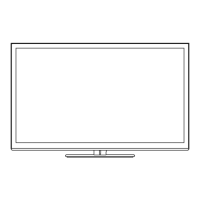



