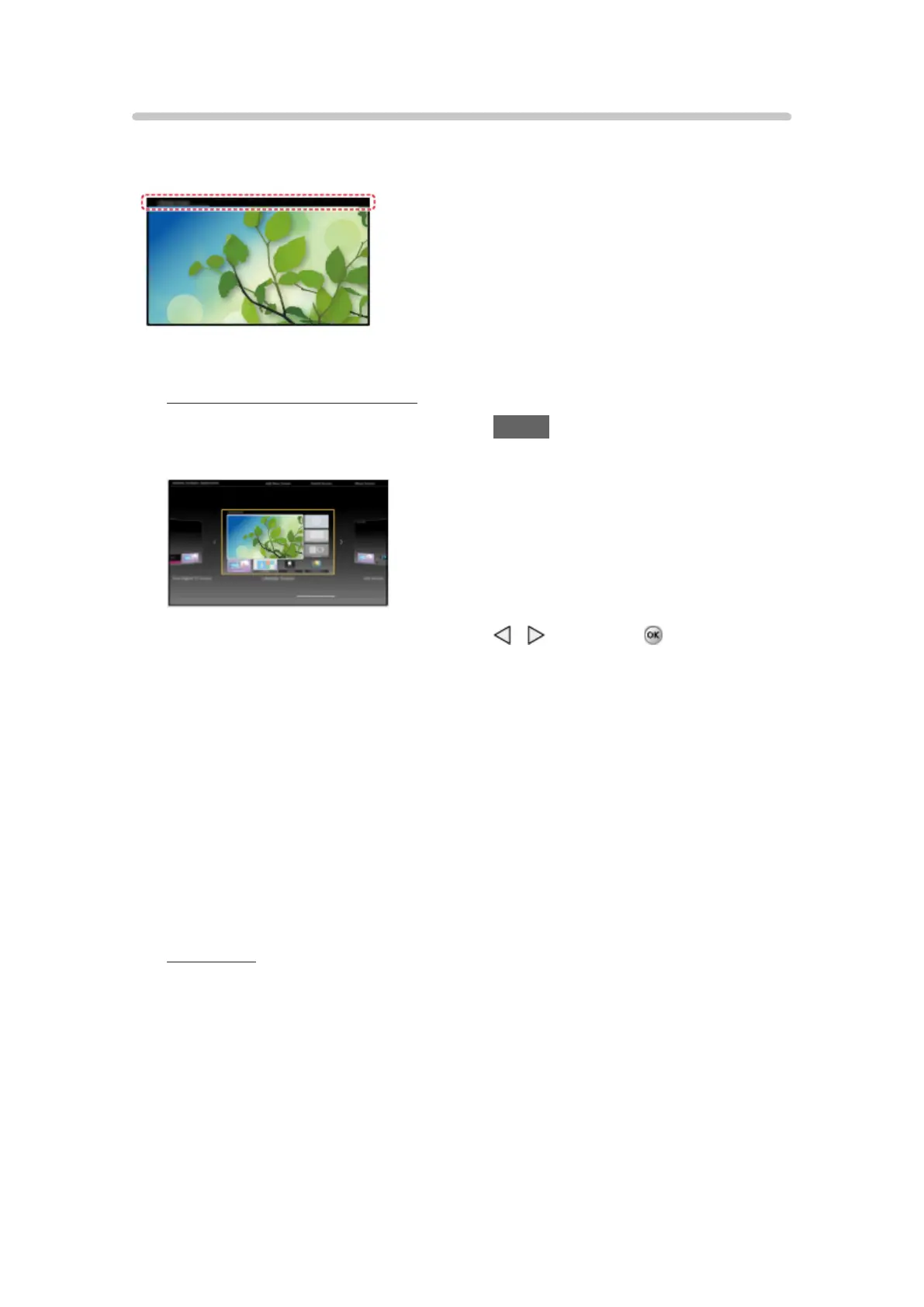- 10 -
Settings
Select the setup menu from the tool guide on the top of the screen.
(Example)
■ Home Screen Selection
1. Display Home Screen Selection with HOME
(Example)
2. Select the type of Home Screen with / and press to set.
●
Full Screen TV
Exits the Home Screen and displays the TV picture in full-screen.
– To Keep Full Screen TV
While watching the TV on this full-screen, select Settings from tool
guide. Then, set the Power ON Option.
●
Various Home Screens
You can change the layout of the Home Screen according to your
lifestyle and personal preferences.
■ Settings
You can customize Home Screen. For example, you can change the
wallpaper, rename the screen, add / delete or set your preferred Home
screen, edit applications, etc.
1. Select Settings from the tool guide
2. Follow the on-screen instructions
