Why is the power LED on my Panasonic TC-L55ET5-1 LCD TV blinking 8 times?
- KKeith KimAug 18, 2025
A power LED blinking 8 times on your Panasonic LCD TV indicates an SOS (T-CON power) issue.
Why is the power LED on my Panasonic TC-L55ET5-1 LCD TV blinking 8 times?
A power LED blinking 8 times on your Panasonic LCD TV indicates an SOS (T-CON power) issue.
What does it mean if the power LED on my Panasonic TC-L55ET5-1 LCD TV is blinking once?
If the power LED on your Panasonic LCD TV blinks once, it indicates a BACK LIGHT SOS.
What does it mean when the power LED is blinking 7 times on a Panasonic TC-L55ET5-1 LCD TV?
If the power LED on your Panasonic LCD TV is blinking 7 times, this indicates a SUB 3.3V SENSE SOS.
What does 13 blinks on my Panasonic TC-L55ET5-1 power LED mean?
If the power LED on your Panasonic LCD TV is blinking 13 times, it indicates an EMERGENCY SOS.
What does 3 blinks on my Panasonic TC-L55ET5-1 power LED mean?
If the power LED on your Panasonic LCD TV is blinking 3 times, it indicates an STM IROM BOOT PROGRAM SOS.
What does it mean if the power LED on my Panasonic TC-L55ET5-1 is blinking 10 times?
If the power LED on your Panasonic LCD TV is blinking 10 times, this indicates a ZWEI/FRC SOS.
What does it mean if the power LED on my Panasonic LCD TV is blinking 12 times?
If the power LED on your Panasonic LCD TV is blinking 12 times, it indicates a BE SOS.
What does it mean if the power LED on my Panasonic TC-L55ET5-1 LCD TV is blinking 20 times?
If the power LED on your Panasonic LCD TV is blinking 20 times, it indicates a 2nd BOOT PROGRAM SOS (Watchdog timer over flow).
What does it mean if the power LED on my Panasonic TC-L55ET5-1 is blinking 21 times?
If the power LED on your Panasonic LCD TV is blinking 21 times, it indicates a 2nd BOOT PROGRAM SOS (System error).
What does it mean if the power LED on my Panasonic TC-L55ET5-1 is blinking 22 times?
If the power LED on your Panasonic LCD TV is blinking 22 times, it indicates a 2nd BOOT PROGRAM SOS (Main system bus freeze).
Lists electrical replacement parts, highlighting differences between TC-L55ET5 and TC-L55ET5-1 models.
Provides guidelines for safe servicing, including leakage current checks and handling of components.
Details methods to prevent damage to sensitive electronic components from static electricity.
Explains the use of lead-free solder, its properties, and recommended soldering practices.
Illustrates the physical layout of the main circuit boards (A-Board, K-Board, P-Board, GK-Board).
Details the specifications and replacement procedures for security keys used in content protection.
Explains how to access the service mode and lists available adjustment options and their default values.
Describes the SRV-TOOL function, including accessing SOS history and power on time/count.
Details how to access and configure the hotel mode for restricting TV functions and settings.
Explains how to copy and restore TV settings and data using an SD card for board replacement or hotel setup.
Provides steps to perform self-checks for IIC bus lines and interpret the results for fault diagnosis.
Lists LED blinking patterns and their corresponding error codes to identify defective blocks.
Describes how to enter the LCD panel test mode to diagnose issues with the panel or the A-board.
Presents a visual flow chart outlining the sequence of disassembly for various TV components.
Details the step-by-step procedures for disassembling specific parts of the TV, including covers, boards, and internal components.
Lists test points and their specified voltage values for the P-board (Power supply).
Lists test points and their specified voltage values for the A-board (Main board).
Illustrates the overall functional blocks of the TV and their interconnections.
Shows a detailed block diagram of the TV's internal circuitry, part 1.
Shows a detailed block diagram of the TV's internal circuitry, part 2.
Provides important cautions regarding the correct assembly and connection of flexible cables.
Illustrates the first set of internal wiring connections within the TV unit.
Details the second set of internal wiring connections, including specific cable routing and placement.
Shows the third set of internal wiring connections, with diagrams and tolerance specifications.
Presents the fourth set of internal wiring connections, illustrating cable routing and placement.
Explains symbols, notations, and precautions used in the schematic diagrams.
Illustrates the circuit layout for the P-board (Power supply), in two parts.
Shows the circuit layouts for the K-board and GK-board.
Presents the circuit layout for the A-board (Main board) across nine pages.
Displays foil and component side views for P and A boards, plus K and GK boards.
Provides a visual diagram showing the assembly of the TV's main parts and accessories.
| Screen Size | 55 inches |
|---|---|
| Display Type | LCD |
| Resolution | 1920 x 1080 |
| 3D | Yes |
| Smart TV | Yes |
| Refresh Rate | 120 Hz |
| Backlight | LED |
| HDMI Ports | 4 |
| USB Ports | 3 |
| Built-in Wi-Fi | Yes |
| Ethernet Port | Yes |
| Weight | 46.3 lbs |










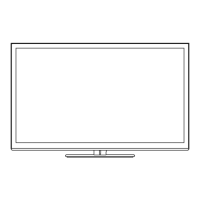

