Do you have a question about the Panasonic TC-L32S1 and is the answer not in the manual?
Essential safety guidelines and warnings for operating the TV and preventing hazards.
Warnings and instructions related to electrical shock prevention and antenna grounding.
Additional warnings regarding fire risk, small parts, and battery replacement.
How to connect the TV to cable TV services and antennas.
Steps to connect DVD recorders, VCRs, or satellite receivers to the TV.
Explains using HDMI, Component, and Composite cables for AV connections.
Identifies the buttons and indicators on the TV and its remote control.
Guides the user through selecting language, viewing environment, and adjusting the clock.
Configures automatic channel scanning, selection, and input label assignment.
How to select channels, use SAP for audio, and manage closed captions.
How to select the correct input source for connected video equipment.
Steps to enable and set up VIERA Link for integrated control of connected devices.
How to connect a PC and select the appropriate input for display.
General guide on accessing and using the TV's main menu structure.
Detailed adjustments for picture quality, including mode, brightness, contrast, and color.
Explains the capabilities and versions of HDAVI Control for device integration.
Diagrams and instructions for connecting various devices using VIERA Link.
Detailed steps to set up and configure VIERA Link functions like Power Link and Default Speakers.
Addresses common problems like image distortion, noise, and lack of sound.
A table of problems, symptoms, and suggested checks for resolution.
| Display language | English/Spanish/French |
|---|---|
| Weight (imperial) | 29.4 lbs |
| Power requirements | AC 110 - 127 V, 60 Hz |
| Box depth (imperial) | 9 \ |
| Box width (imperial) | 41.1 \ |
| Box height (imperial) | 25.8 \ |
| Gross weight (imperial) | 37.5 lbs |
| Product dimensions (with stand, imperial) | 31.5 x 8.6 x 21.7 \ |
| Product dimensions (without stand, imperial) | 31.5 x 3.9 x 20.2 \ |
| Comb filter | 3D |
| Response time | 8 ms |
| Display diagonal | 32 \ |
| Display brightness | 500 cd/m² |
| Display technology | LCD |
| Native aspect ratio | 16:9 |
| Supported video modes | 1080i, 1080p, 480p, 720p |
| Contrast ratio (dynamic) | 15000:1 |
| Audio (L/R) in | 2 |
| HDMI ports quantity | 3 |
| Compatible memory cards | SDHC |
| Digital audio coaxial out | 1 |
| Sustainability certificates | ENERGY STAR |
| Product color | Black |
| Panel mounting interface | 100 x 100 mm |
| Package weight | 17 kg |
| Power consumption (standby) | 0.2 W |
| Power consumption (typical) | 123 W |
| RMS rated power | 20 W |
| Tuner type | Digital |






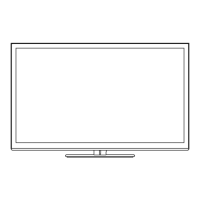





