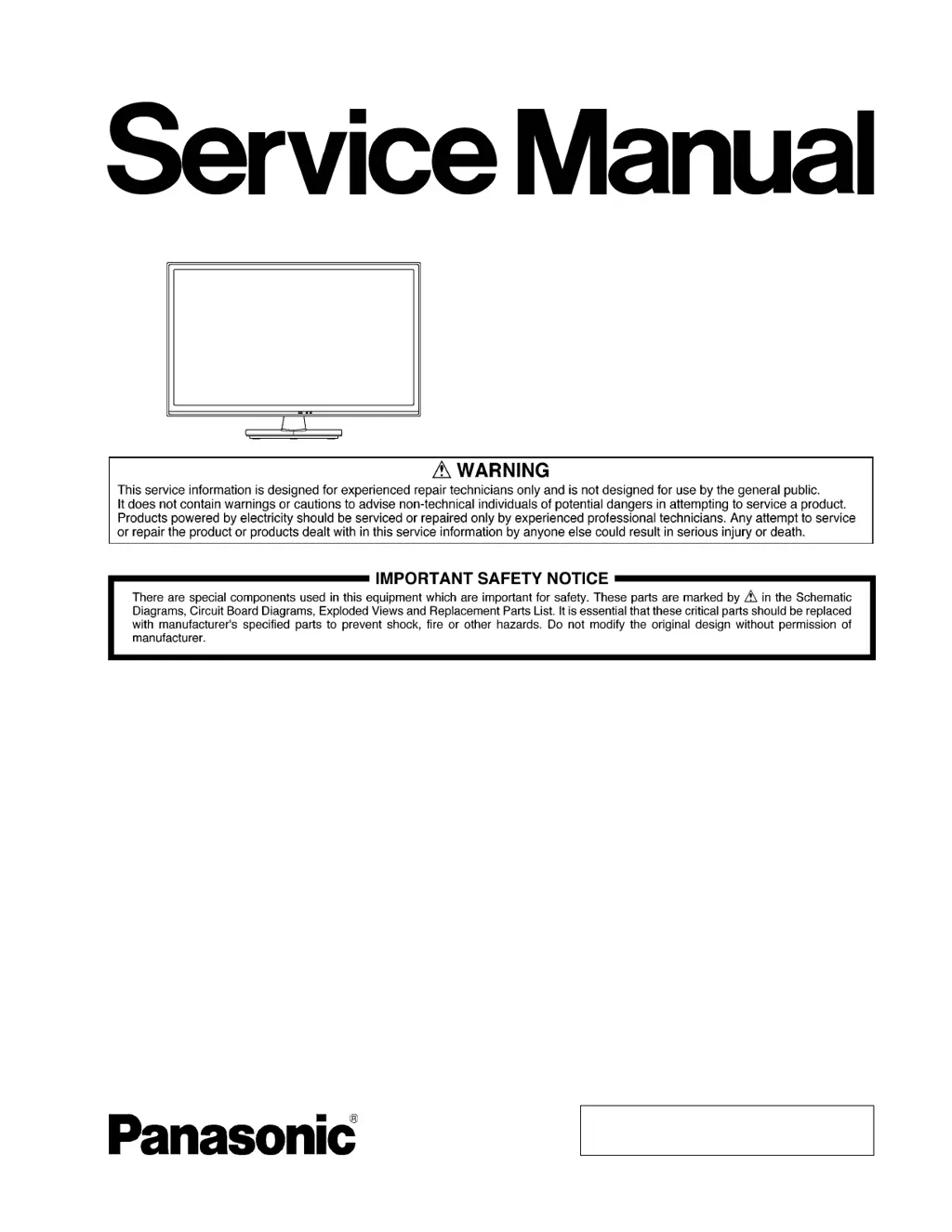Why is the power LED blinking on my Panasonic TC-L32B6H LCD TV?
- BBrian FuentesAug 1, 2025
When an abnormality occurs within the unit, the protection circuit activates and resets the TV to standby mode. The number of blinks of the Power LED on the front panel indicates the defective block.