Do you have a question about the Panasonic TC-L32X1 and is the answer not in the manual?
Essential safety guidelines for operating and installing the TV, covering usage, ventilation, and electrical safety.
Guidelines for ensuring proper airflow and preventing overheating of the TV by maintaining adequate space around openings.
Precautions and guidelines for safely mounting the television on a wall, including choosing appropriate mounts and walls.
Regulatory compliance statement for digital devices, ensuring adherence to FCC rules and guidelines for interference.
Step-by-step instructions for securely attaching the TV's stand to the unit, ensuring stability.
Guide for connecting the TV to antenna or cable television services for signal reception.
Instructions for connecting playback devices like VCRs or DVD recorders to the TV for viewing content.
Details on using HDMI, Component, and Composite cables for high-definition and standard-definition AV connectivity.
Overview of buttons and indicators located on the front of the television set for basic operation.
Explanation of all buttons and their functions on the provided remote control for operating the TV.
Initial setup process for selecting the preferred language and viewing environment (Home/Store).
Setting the internal clock for timer and other time-sensitive functions.
Automatic search and tuning of all available TV channels for optimal reception.
Customizing names for input terminals to improve input selection clarity and identification.
Procedures for changing channels and selecting audio modes (SAP) for TV broadcasts.
Instructions for creating, managing, and accessing a list of favorite channels for quick tuning.
How to display and navigate the VIERA TOOLS shortcut menu for quick access to frequently used functions.
Steps for inserting an SD card and browsing its contents like photos or videos.
Customizing slideshow playback, background music, and photo display settings for viewing.
Guide on how to select external input sources for viewing video content from connected devices.
Using the TV remote control to operate connected external video equipment like DVD players.
Steps to activate and configure VIERA Link for integrated control of connected devices via HDMI.
How to connect a PC and adjust picture settings for optimal display on the TV screen.
Instructions for connecting and preparing the Universal Dock for iPod for playback and charging.
How to use the TV remote control to manage iPod playback functions like music and video.
Customizing picture and audio settings through the TV's menu system for enhanced viewing.
Details on various advanced picture and audio configurations available in the menu for fine-tuning.
Explanation of capabilities and operations enabled by HDAVI Control technology for integrated device management.
Diagrams and steps for physically connecting compatible devices and setting up VIERA Link.
How to lock specific channels or programs based on ratings or content to prevent viewing.
Procedures for setting and managing the password required for the lock feature.
Procedures for scanning channels automatically and manually editing the channel list.
Verifying signal quality for digital channels to troubleshoot reception issues like interference.
Settings for displaying closed captions for analog and digital broadcasts, including text appearance.
Customizing names for input sources to simplify input selection and identification of connected devices.
Scheduling TV power on/off times using the built-in timer functions for convenience.
Diagrams illustrating recommended connection methods for various AV equipment like PCs, VCRs, and amplifiers.
Explanation of US and Canadian content rating categories used for locking features on the TV.
Technical information related to closed caption display capabilities and signal requirements.
How to adjust the image aspect ratio and zoom for optimal viewing of different video formats.
Technical details and precautions for using SD cards with the TV, including data formats and handling.
Technical information concerning VIERA Link functions and HDMI connections for device integration.
Technical specifications for input signals and PC terminal connections, including frequencies and resolutions.
Instructions for safely cleaning the TV's display panel, cabinet, and pedestal using appropriate methods.
Solutions for common problems like image distortion, no sound, remote control malfunctions, and panel movement.
Technical details including power consumption, dimensions, screen size, pixel count, and connectivity options.
Details outlining what the limited warranty covers and what it excludes, including terms for service.
Information on how to obtain customer support, find service centers, and purchase accessories.
Specific warranty terms and service information applicable to products purchased and serviced in Canada.
Section to record model and serial numbers for warranty and identification purposes.
| Power supply type | AC |
|---|---|
| Power consumption (standby) | 0.7 W |
| Power consumption (typical) | 120 W |
| Product weight | 28.9 lbs |
| Display language | English/Spanish/French |
| Power requirements | AC 110 - 127 V, 60 Hz |
| Gross weight (imperial) | 37.5 lbs |
| Product dimensions (with stand, imperial) | 31.5 x 8.6 x 21.7 \ |
| Product dimensions (without stand, imperial) | 31.5 x 3.9 x 20.2 \ |
| Response time | 8 ms |
| Display diagonal | 32 \ |
| Display brightness | 400 cd/m² |
| Display resolution | 1366 x 768 pixels |
| Display technology | LCD |
| Native aspect ratio | 16:9 |
| Supported video modes | 1080i, 480p, 720p |
| Contrast ratio (dynamic) | 12000:1 |
| Audio (L/R) in | 2 |
| HDMI ports quantity | 3 |
| Digital audio coaxial out | 1 |
| Sustainability certificates | ENERGY STAR |
| Product color | Black |
| Panel mounting interface | 100 x 100 mm |
| RMS rated power | 20 W |
| Tuner type | Digital |
| Weight (without stand) | 13100 g |
|---|









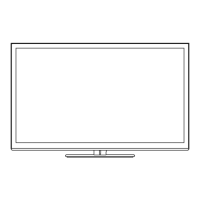


