
Do you have a question about the Panasonic TC37LZ85 - 37" LCD TV and is the answer not in the manual?
| Screen Size | 37 inches |
|---|---|
| Display Type | LCD |
| Resolution | 1366 x 768 pixels |
| Aspect Ratio | 16:9 |
| Brightness | 500 cd/m² |
| Response Time | 8 ms |
| Sound Output | 20W (10W x 2) |
| Viewing Angle | 178° |
| Input Ports | HDMI, Component, Composite, S-Video |
Covers risks of electric shock, opening the unit, and handling power cords.
Ensures proper airflow to prevent overheating and damage.
Lists essential safety measures for operating the TV and its accessories.
Guidelines for proper grounding of CATV cable systems.
Explains FCC limitations for Class B digital devices and potential interference.
Cautions regarding improper wall mounting and heat sources.
Guides on connecting TV antenna and cable box for viewing.
Illustrates connecting a DVD recorder for recording/playback using HDMI or RF.
Shows how to connect a DVD recorder and satellite receiver via HDMI or Component.
How to connect devices via HDMI for superior picture and sound quality.
Choose between "Home" and "Store" modes for optimal settings.
Steps for scanning and tuning available TV channels.
How to connect power and switch the TV to TV mode.
Choosing the correct input source for connected devices like DVD players.
Overview of how to access and use different menus like Picture, Sound, etc.
Steps to enable and configure VIERA Link for connected HDMI devices.
Using V-chip ratings to block programs based on content classification.
Troubleshooting tips for common problems like distorted images or no sound.
Solutions for when the remote control is not functioning correctly.
Specific steps to resolve issues like noisy or missing images.
Steps to fix problems with no sound or distorted audio output.











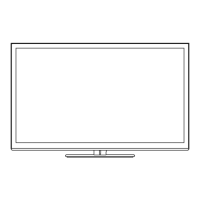
