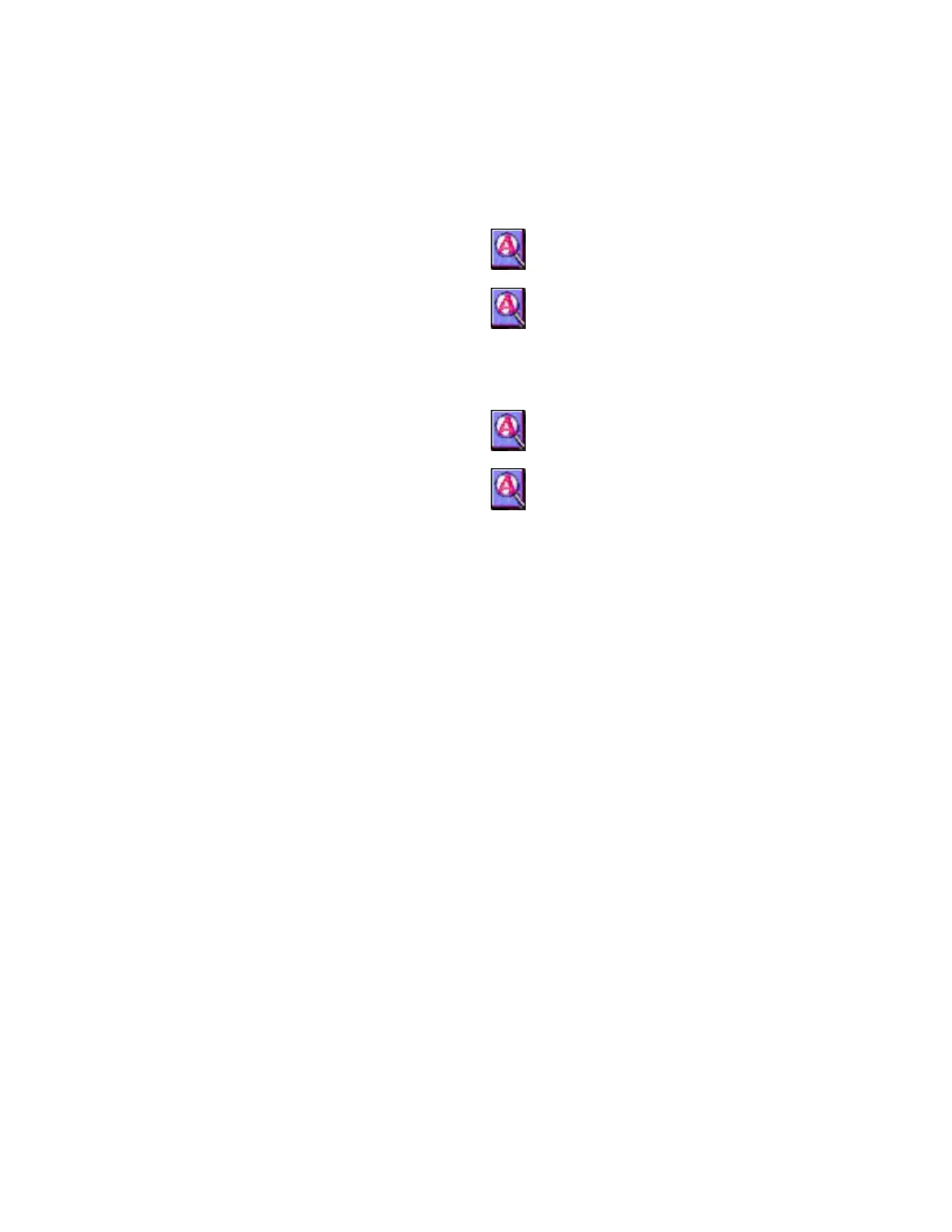11.1. PC/RGB panel white balance
11.2. HD/ 525ip /625ip panel white balance
12. Trouble shooting guide
12.1. Self Check
12.1.1. Display Indication
1. Self-check is used to automatically check the bus line controlled circuit of the
Plasma display.
2. To get into the Self-check mode, press the volume down button on the customer
controls at the front of the set, at the same time pressing the OFF-TIMER button
on the remote control, and the screen will show :-
If the CCU ports have been checked and found to be incorrect
Or not located then " - - " will appear in place of " OK "
53
