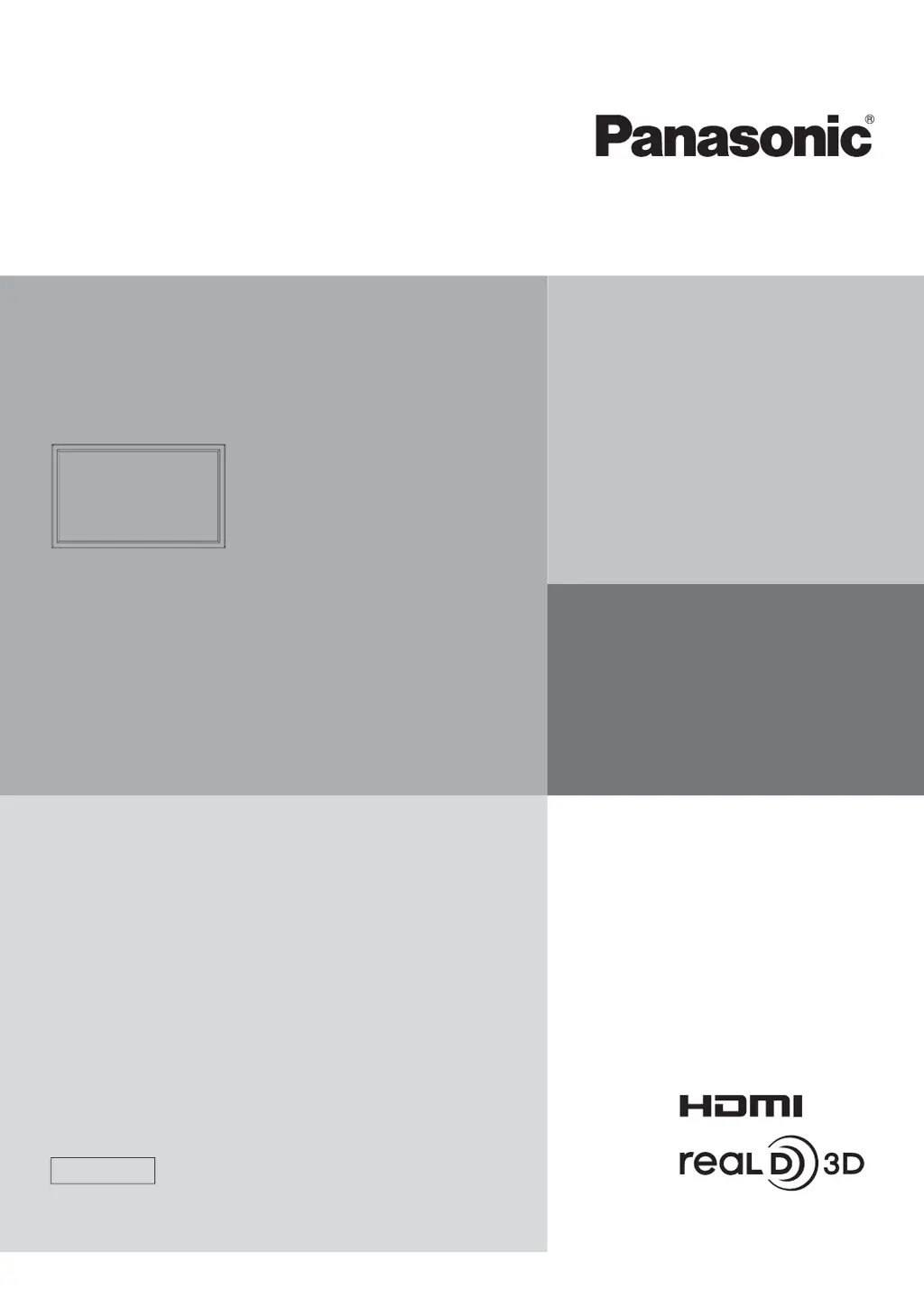J
Jamie MillerAug 9, 2025
How to fix Panasonic TH-50PF50U if I cannot see 3D images?
- TTheresa BrownAug 10, 2025
If you cannot see 3D images on your Panasonic TV, first ensure the 3D Eyewear is switched on. Then, verify that “3D FUNCTION” in “3D SETTINGS” is set to “ON”. Next, set “3D INPUT FORMAT” in “3D SETTINGS” to match the picture format. Also, check if the 3D IR TRANSMITTER is turned on and correctly positioned, and that there are no obstacles between it and the 3D Eyewear. If the 3D Eyewear stops receiving the infrared signal for about 5 minutes, it will turn off automatically. Check the available area for using the 3D Eyewear. Finally, ensure you have taken necessary steps to correct your eyesight before use, such as wearing glasses.