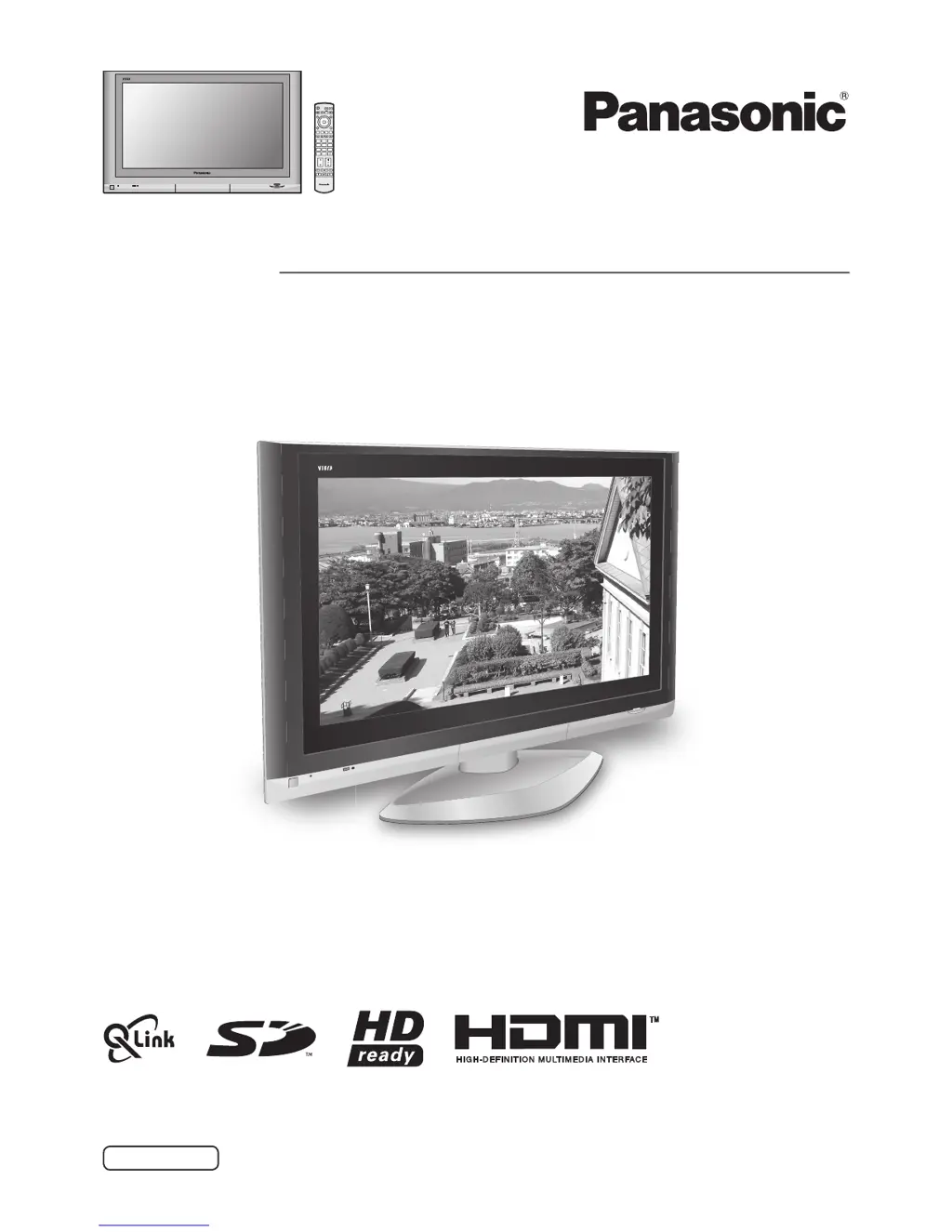What to do if my Panasonic Plasma TV has interference?
- SScott MckenzieAug 8, 2025
If you are experiencing interference on your Panasonic Plasma TV, which may be caused by electrical appliances, cars, motorcycles, or fluorescent lights, try switching on P-NR in the Picture menu to reduce picture noise.