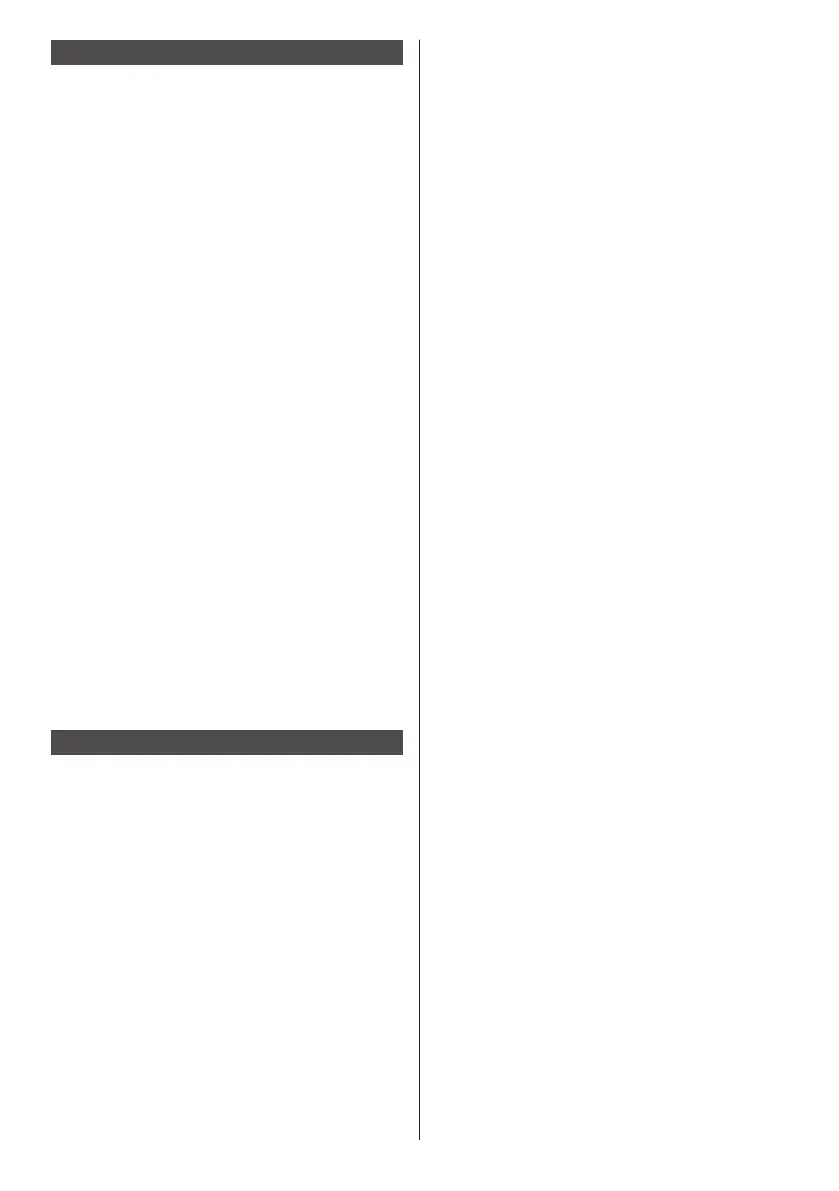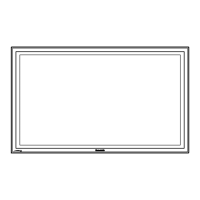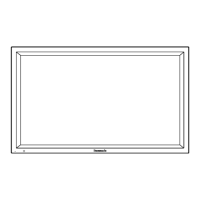English
12
Cleaning and maintenance
The front of the liquid crystal panel has been
specially treated. Wipe the surface of the liquid
crystal panel gently using only a cleaning cloth or a
soft, lint-free cloth.
•
If the surface is particularly dirty, wipe with a soft,
lint-free cloth which has been soaked in pure water or
water in which neutral detergent has been diluted 100
times, and then wipe it evenly with a dry cloth of the
same type until the surface is dry.
•
Do not scratch or hit the surface of the panel with
fingernails or other hard objects, otherwise the
surface may become damaged. Furthermore, avoid
contact with volatile substances such as insect
sprays, solvents and thinner, otherwise the quality of
the surface may be adversely affected.
If the cabinet becomes dirty, wipe it with a soft, dry
cloth.
•
If the cabinet is particularly dirty, soak the cloth in
water to which a small amount of neutral detergent
has been added and then wring the cloth dry. Use this
cloth to wipe the cabinet, and then wipe it dry with a
dry cloth.
•
Do not allow any detergent to come into direct contact
with the surface of the Display. If water droplets get
inside the unit, operating problems may result.
•
Avoid contact with volatile substances such as insect
sprays, solvents and thinner, otherwise the quality of
the cabinet surface may be adversely affected or the
coating may peel off. Furthermore, do not leave it for
long periods in contact with articles made from rubber
or PVC.
Usage of a chemical cloth
•
Do not use a chemical cloth for the panel surface.
•
Follow the instructions for the chemical cloth to use it
for the cabinet.
Disposal
When disposing the product, ask your local
authority or dealer about the correct methods of
disposal.