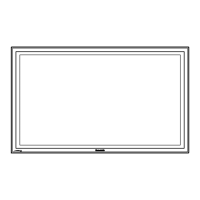33
English
MENU ENTERINPUT
+
-
8
8
8
8
8
1 External input / output terminal
Connects to video equipment, PC, etc. (see page 21)
2 <Main Power On / Off button> (
)
Turns the power On / Off.
3 <INPUT (Unit)>
Selects the connected device. (see page 37)
4 <MENU (Unit)>
Displays the menu screen. (see page 43)
5 <+ (Unit)> / <- (Unit)>
Adjusts the volume. (see page 38)
On the main screen, switches settings or adjusts
settings level. (see page 43)
6 <
(Unit)> / < (Unit)>
Selects the setting item on menu screen. (see page
43)
7 <ENTER (Unit)>
Configures the item on menu screen. (see page 43)
Switches aspect mode. (see page 40)
8 Built-in speakers
Sound is output backward.
Note
●
To output sound from the built-in speakers of the
unit, be sure to set [Sound] - [Output select] to
[INTERNAL SPEAKERS]. (see page 47)

