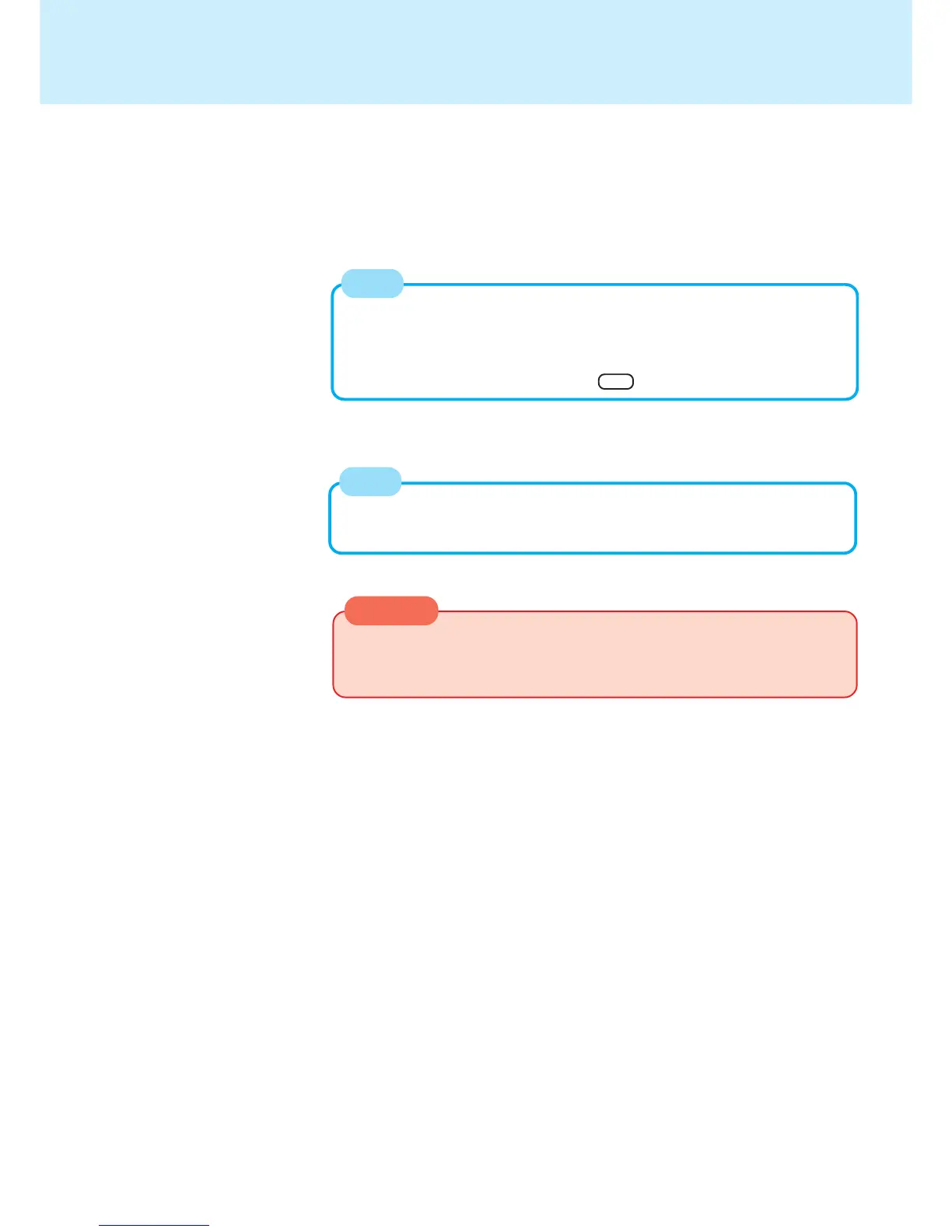5
4
5
Select [Save As] or [Save] from [File].
Close the Hand writing mode
Confirm that the [Panasonic Hand Writing] window is active, and then press the left
button of the touch pad.
NOTE
NOTE
The file size of a bitmap image to be saved or pasted to another application can
be changed with [Option] - [Window size].
In the following cases, the Hand writing mode is automatically cancelled.
• When a switch is made to another application.
• When the computer resumes operation from the suspend or hibernation mode.
• When the settings window for [Panasonic Hand Writing] is shown.
• When selecting a menu after pressing Alt .
Panasonic Hand Writing (Touch Pad)
CAUTION
Drawing accuracy may be degraded if another application, such as FD access-
ing, is being executed simultaneously. Begin drawing only after other applica-
tions have been closed.
