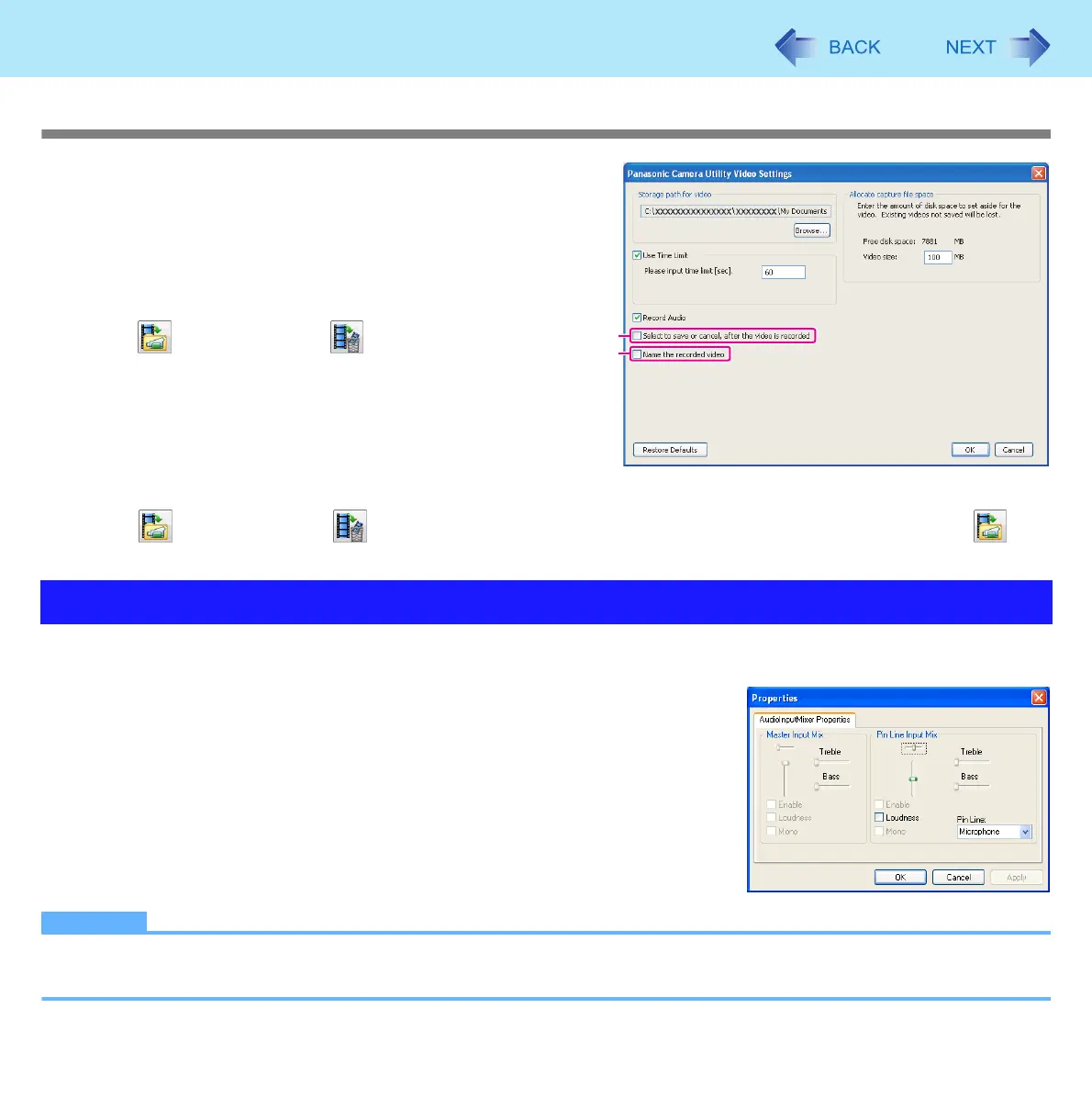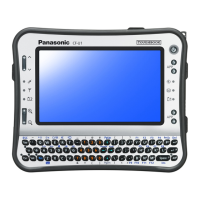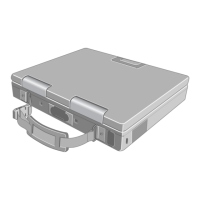14
Camera
Changing the Settings for Recording Video
1 Click [Video] - [Settings].
2 Change to preferred settings and click [OK].
z When the following boxes are checked,
• Box (A) only:
Select to save or cancel, after the video is
recorded
Save (
) and delete icons (
) will appear after the video
is taken. Video will be saved using default name (date/time).
• Box (B) only: Name the recorded video
Video can be named (and saved) using the windows File
Name box that appears after stopping the video. Video can be
deleted by selecting “cancel”.
• Boxes (A) and (B):
Select to save or cancel, after the video is recorded
& Name the recorded video
Save (
) and delete icons (
) will appear after the video is taken. Video can be named after save icon (
) is
selected using the windows File Name box.
Setting Audio
Set your sound preferences on the [Audio Control] screen.
1 Click [Settings] - [Audio Control].
NOTE
z To set sound preference, please attach an external microphone.
z Some items cannot be set depending on the device.
Settings
A
B
