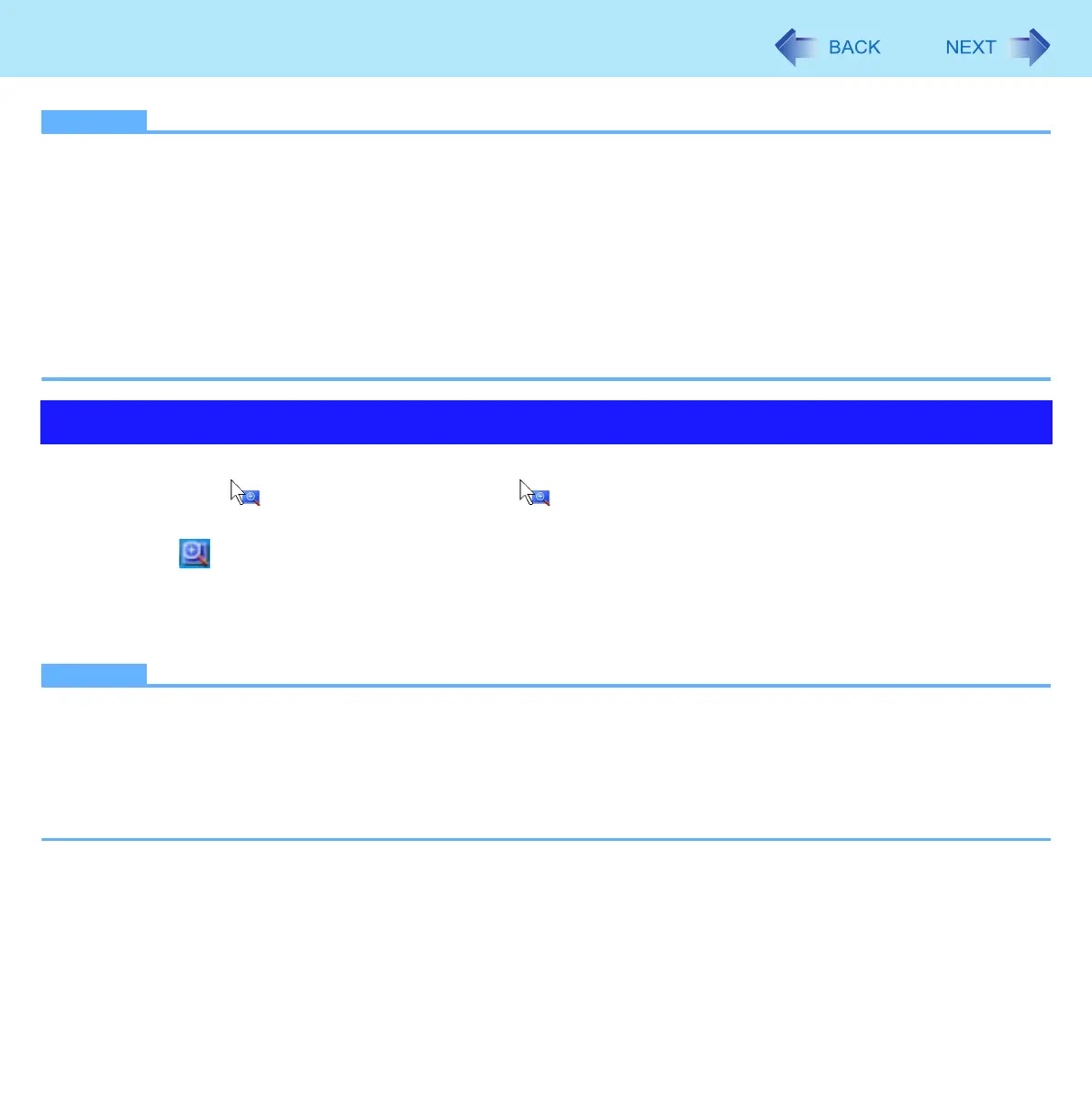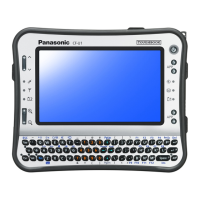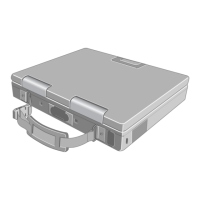6
Zoom Function
NOTE
z You can also make the following settings in [Full Screen Zoom Setup] screen.
Set Zoom Step
You can select intervals of zoom step.
Lower Screen Refresh Rate
The check mark is added as a factory default.
With the check mark added, the screen refresh interval becomes longer when you do not operate the computer a
certain length of time in the zoomed condition.
If the check mark is removed, the computer may not enter standby or hibernation in the zoomed condition.
Hot Key Setting (Î page 7)
To use the Zoom Cursor, add a check mark for [Use Zoom Cursor] by following procedure below.
The cursor changes to while using the Zoom function. will also be displayed when it is on the frame of Windows.
1 Click icon on the notification area.
Zoom menu appears.
2 Click [Use Zoom Cursor] to add a check mark.
NOTE
z [Use Zoom Cursor], [About Full Screen Zoom] and [Exit Full Screen Zoom] appear only in the following conditions.
• The zoom ratio is 100% (100% Zoom).
z When using application software displaying a unique cursor (i.e. Paint), note the following restrictions.
• The cursor unique for the application software is not enlarged.
• The cursor unique for the application software may not be displayed at the right position. In this case, use Zoom Cursor.
z You cannot turn on/off Zoom Cursor during enlarged display.
Using Zoom Cursor
