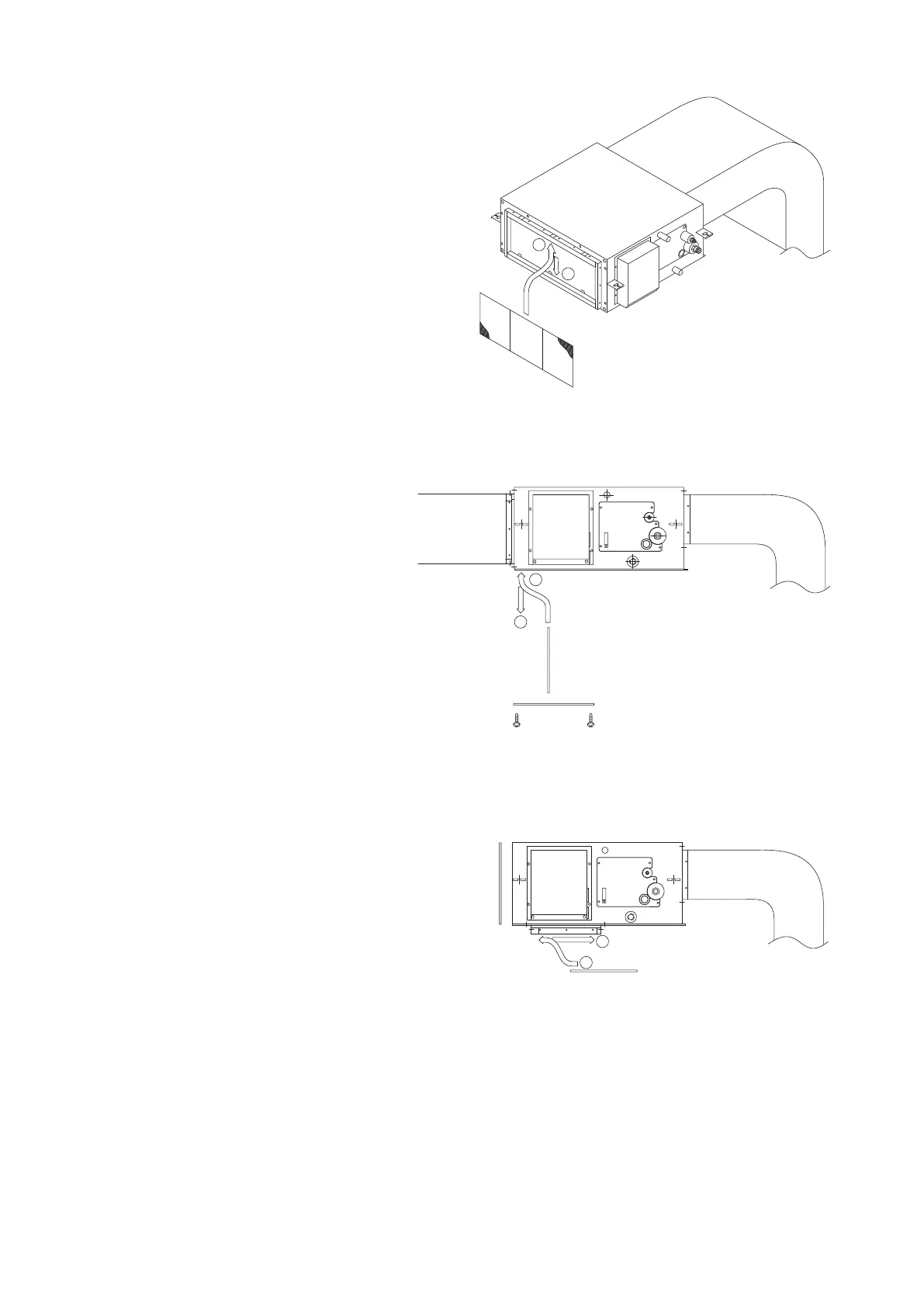20
2
1
2
1
2
1
3-15. Installing the Air-intake Filter
(1) Standard installation
Install the filter onto the intake port. (Fig. 3-49)
(2) If a duct is connected to the intake port:
First remove the bottom cover, then install
the filter inside the unit. (Fig. 3-50)
(3) If the intake is on the bottom:
Remove the intake port chamber
from the side, then reattach the
chamber onto the bottom of the
unit. (Fig. 3-51)
Intake port
Outlet duct
Outlet duct
Intake port
Outlet duct
Intake port
Filter
Filter
Bottom cover
Remove the bottom cover
in order to remove or install the filter.
Remove the bottom cover
and install it onto the side.
Install the side intake port chamber on to the bottom.
Fig. 3-49
Fig. 3-50
Fig. 3-51
Panaindoor336013Eng.indb20Panaindoor336013Eng.indb20 2012/03/2121:07:082012/03/2121:07:08
