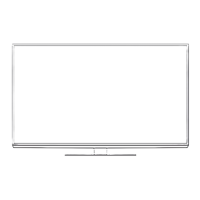Using TV Guide
27
To view a channel list of the selected genre
(blue)
Channel Genre
All Channels
All Channels
Entertainment
News & Sport
Favourites
To list favourite
channels
(p. 58)
(Channel Genre list)
To search programme types and view a
channel list of the searched programmes
(yellow)
(Search list)
Search
Search Titles...
Movie
News and Factual
select type
view
To search programme titles and view a list of the searched programmes
(yellow)
(Search list)
Search
Search Titles...
Movie
News and Factual
1 Select
[Search Titles...]
2 Set characters
(maximum 19 characters)
3 Start [Search]
(green)
All the programme titles including the
word you set will be listed.
Searching without any characters will
list all programmes including current
programmes.
select
access
select
set
To use numeric buttons
“Characters table for
numeric buttons” (p. 114)
(DVB or Analogue)
DVB and Analogue channels are displayed on the same TV Guide screen. [D] means DVB channel and [A] means
Analogue channel. There will be no programme listings for Analogue channels.
1
Select the mode
(p. 22)
2
View TV Guide
Das Erste DIY SOS Holiday News
19:30 20:00 20:30 21:00 21:30
The Bill
Good bye
Hot Wars Holiday Program
Pepsi Char.
Emmerdal.
10 O’ clock News BBC
CoastSpring watchPanorama
NewsPop IdolI’m A Celebrity
Sports15 To 1Rugby
D
D
D
D
D
D
D
BBC ONE
20:00 - 20:30 DIY SOS : We open in the Battersbys
1 BBC ONE
BBC THREE
E4
BBC FOUR
BBC 2W
BBCi
BBC Radi
1
7
14
70
72
105
719
Coronation Street
Time:
TV Guide Wed 26 Oct 2011 10:46
Wed 26 Oct Search
All Channels
Also in
Example:
2
5 6 7
3
4
1
1
TV Guide date
2
TV Guide time
3
[D]: DVB
[A]: Analogue
4
Channel position and
name
5
Some programmes may also be broadcast in HD
You can select HD or SD broadcast before viewing or setting Timer Programming.
6
Programme
7
Current date and time
To return to TV
or
To watch the programme
1 Select the current programme or
channel
select
access
or
2 Select [View] (DVB)
Das Erste
19:30- 20:00
View Timer Programming
If a programme exists in both HD and
SD broadcasts, the [View Options]
screen will be displayed to select HD
or SD broadcast. (DVB)
101 BBC ONE 19:30-20:00 Wed 26 Oct 2011
119 BBC HD 19:30-20:00 Wed 26 Oct 2011
DIY SOS
View Options
select
watch
select
watch
To use Timer Programming
(p. 28)

