Do you have a question about the Panasonic VIERA TX-L42E6BK and is the answer not in the manual?
Information regarding broadcast services, compatibility, and manufacturer liability.
Warnings and cautions to prevent electrical shock, fire, damage, or injury.
Advice on avoiding rain, moisture, foreign objects, and proper placement.
Covers small parts, pedestal, and fire prevention measures.
Covers interference risks and safe use of built-in wireless LAN.
Advice on ventilation, moving the TV, long-term storage, and volume.
Precautions for handling and disposing of remote control batteries.
Detailed guide on accessing and navigating the built-in help instructions.
Frequently asked questions and troubleshooting tips for common TV issues.
| Screen Size | 42 inches |
|---|---|
| Resolution | 1920 x 1080 pixels |
| Display Type | LCD |
| Backlight Type | LED |
| HDMI Ports | 3 |
| USB Ports | 2 |
| Wi-Fi | Yes |
| Smart TV | Yes |
| Aspect Ratio | 16:9 |
| Refresh Rate | 100 Hz |
| Operating System | Viera Connect |
| Ethernet | Yes |
| Energy Efficiency Class | A+ |




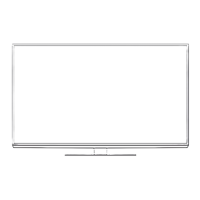







