Do you have a question about the Panasonic Viera TX-L47WT50E and is the answer not in the manual?
The main topic of the operating instructions manual.
Lists all accessories included with the TV.
Lists accessories available for purchase separately.
How to create and manage lists of favorite channels.
How to lock channels or inputs and set parental ratings.
Explanation of Digital Living Network Alliance for home networking.
Setting up network connections for TV access and control.
Overview of TV and equipment linking functions.
Automatic adjustment of screen size and aspect ratio for optimal viewing.
Technical specifications and product details.









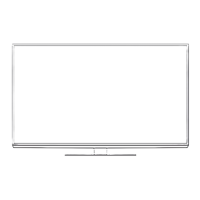


