Do you have a question about the Panasonic Viera TX-L42WT50B and is the answer not in the manual?
Electrical shock, fire, and damage prevention guidelines.
Warnings on exposure to elements and heat.
Description of all buttons on the remote control.
Identification of all TV input and output connections.
Automatic tuning process for channels.
Setting up the TV for network access.
Guide for connecting and viewing content from external devices.
Information on using 3D eyewear and recommended viewing distance.
Adjusting depth, sequence, and smoothness for 3D images.
Automatic setup for satellite channels.
Configuring recording or reminder timers for programs.
Locking specific content or inputs using a PIN.
Restoring the TV to its original factory settings.
Procedures for keeping the TV firmware up-to-date.
Connecting and configuring PC input for display.
Fine-tuning White Balance, Colour Management, and Gamma.
Preparing USB HDDs and SD Cards for recording.
Formatting and configuring USB drives for recording.
Function for instant recording of live TV programs.
Playing video files and recorded TV shows.
Instructions for storing and playing media content over the network.
Gateway to accessing online content and services.
Configuring wired and wireless network connections.
Linking and controlling network equipment with the TV.
Securing network connections and verifying connectivity.
Overview of the capabilities of Q-Link and VIERA Link.
Recording TV programs directly to external devices.
Requirements for SD Card, USB Flash Memory, and USB HDD.
Resolving noise, ghosting, and tuning problems.
Explanations for various error and status messages displayed.
| Screen Size | 42 inches |
|---|---|
| Resolution | 1920 x 1080 pixels |
| Display Type | LCD |
| Backlight Type | LED |
| Smart TV | Yes |
| HDMI Ports | 4 |
| USB Ports | 2 |
| Wi-Fi | Yes |
| Ethernet Port | Yes |
| Audio Output | 20 W |
| 3D | Yes |
| Energy Efficiency Class | A+ |






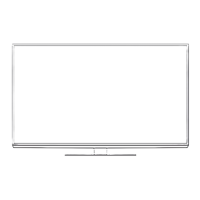





