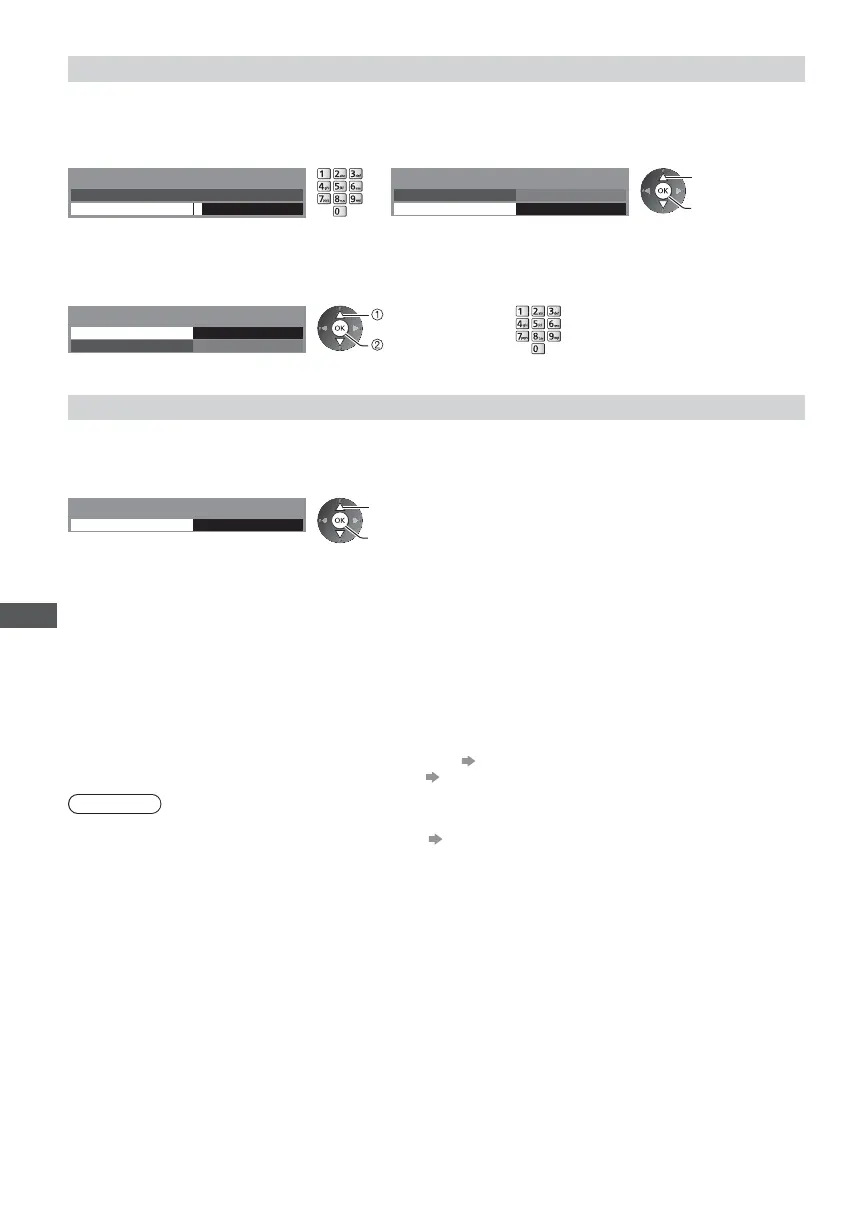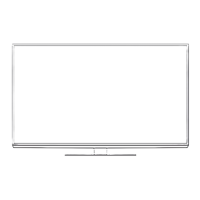Advanced Picture Settings | USB HDD / SD Card Recording
74
Lock the picture setting [Lock Settings]
[White Balance], [Colour Management] and [Gamma] can be locked for each Viewing Mode and each input.
Additionally, [Contrast], [Brightness], [Colour], [Sharpness], [Tint] and [Reset to Defaults] in the Picture Menu can be
locked for [Professional1] and [Professional2].
1 Enter the PIN number (4 digits) 2 Select [Adjustment Lock] and set to [On]
* * * *
Please enter new PIN
PIN
Lock Settings-PIN Entry
Change PIN
On
Adjustment Lock
Lock Settings
select
access / store
Enter the PIN number twice at first setting.
Make a note of the PIN number in case you forget it.
To change the PIN number
1. Select [Change PIN] 2. Enter a new PIN number twice
Change PIN
On
Access
Adjustment Lock
Lock Settings
select
access
Copy the settings to the other input [Copy Adjustment]
You can copy the selected [Professional1] or [Professional2] settings to that of the other input.
The settings of [Contrast], [Brightness], [Colour], [Sharpness], [Tint], [White Balance], [Colour Management] and
[Gamma] will be copied.
Select the destination to copy to
Destination All
Copy Adjustment
select
access / store
You cannot copy to the locked mode.
USB HDD / SD Card Recording
You can record the digital TV programmes to the connected USB HDD or inserted SD Card and enjoy playing back in
various ways.
Analogue TV programme cannot be recorded on the USB HDD / SD Card.
The data broadcasting (MHEG, etc.), radio broadcasting and the periods without any signal will not be recorded.
Not all the programmes can be recorded depending on the broadcaster and service provider.
You cannot copy the recorded contents of the USB HDD.
It is recommended to use the SD Card formatted with this TV.
(p. 76)
For more information of the USB HDD and the SD Card (p. 110)
Caution
All data in the USB HDD / SD Card will be erased in the following cases:
•
When formatting the USB HDD / SD Card with this TV “Setting for USB HDD / SD Card” (p. 75)
•
When formatting the USB HDD / SD Card to use on PC, etc.
When the TV is repaired due to a malfunction, you may have to format the USB HDD again with this TV to use it. (All
data will be erased when formatting.)
In order to use the USB HDD with your PC after recording with this TV, format it again on your PC. (Special
operations or tools may be necessary to format on your PC. For details, read the manual of the USB HDD.)
The data recorded on the USB HDD / SD Card with this TV can only be played back on this TV. You cannot play back
its contents with another TV (including the
TV of the same model number) or any equipment.
Do not turn the TV off, pull out the mains plug or remove the USB HDD / SD Card during operation (formatting,
recording, etc.). It may cause malfunction of the device or damage the recorded data. (Also when the electric outage
occurs.) It is recommended to back up the data (if any) of the SD Card before using with this TV
.
