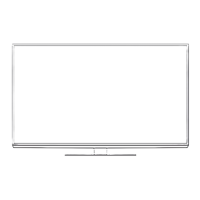Tuning and Editing Channels
58
Tuning and Editing Channels
(freesat)
You can retune channels or make your favourite channel lists, skip unwanted channels, etc.
1
Select freesat
(p.22)
2
Display the menu and select [Setup]
Setup
select
access
3
Select [freesat Tuning Menu]
freesat Tuning Menu Access
select
access
4
Select one of the following functions
Favourites Edit
Access
Access
Channel List
Regional Channel Edit
Auto Setup
freesat Tuning Menu
Access
Access
Access Signal Condition
select
access
[Auto Setup] “Retuning from Setup Menu” (p. 56)
List favourite freesat channels [Favourites Edit]
Create your favourite channel list from various broadcasters.
The freesat Favourites list is available for switching from [Channel Genre] in the TV Guide screen (p. 27).
1 Select a channel to list ( : Encrypted channel)
2 Add it to the Favourites list
1 BBC One Wales
7 BBC THREE
14 E4
CBBC Channel70
72 Cartoon Nwk
105
719
720
BBCi
BBC Radio Wales
BBC Radio Cymru
freesat Favourites Editor
freesat Channels Favourites
1 BBC One Wales
7 BBC THREE
14 E4
CBBC Channel70
72 Cartoon Nwk
105
719
720
BBCi
BBC Radio Wales
BBC Radio Cymru
1 BBC One Wales
freesat Favourites Editor
freesat Channels Favourites
BB
n
To add all channels
to the list
(yellow)
To edit Favourites list
While the cursor is in the Favourites field to edit
To delete a channel
To delete all channels
select
delete
(yellow)
3 Store
Skip unwanted freesat channels [Channel List]
You can hide unwanted freesat channels.
The hidden channels cannot be displayed except in this function. Use this function to skip unwanted channels.
Select a channel and [Reveal] / [Hide]
101 BBC 1 Scotland
102 BBC 2 Scotland
103 stv
104 stv
108 BBC THREE
109 BBC FOUR
110 BBC HD
freesat Channel List
select
[Reveal] / [Hide]
: [Reveal]
: [Hide] (skip)

