Do you have a question about the Panasonic Viera TX-L42ET50E and is the answer not in the manual?
Essential safety guidelines and warnings for product use and handling.
Details on standard and optional accessories supplied with or for the TV.
Explains the function of each button on the remote control and TV panel.
Guides on connecting external devices and mains lead to the TV.
Steps for automatically searching and storing TV channels and network setup.
Accessing Panasonic's internet services and online content via the TV.
Instructions on how to turn on the TV, select modes, and choose channels.
Utilizing the Electronic Programme Guide (EPG) for broadcast listings and programme information.
Accessing and navigating Teletext services for information.
Connecting and viewing content from external devices like VCRs or DVD players.
Guidelines and precautions for using 3D Eyewear and viewing 3D content.
Accessing special features and functions using the VIERA TOOLS menu.
Navigating the TV's main menu for picture, sound, and other settings.
Procedures for automatically re-tuning received channels in the area.
Procedures for retuning channels, creating favourite lists, and editing channels.
Setting timers for watching or recording programmes.
Locking channels or inputs to control viewing access and set parental ratings.
Accessing interactive data services for digital broadcasting.
Accessing software on Common Interface (CI) modules for encrypted channels.
Resetting the TV to its original factory settings.
Downloading and installing software updates for TV performance enhancement.
Connecting a PC to display its screen and sound on the TV.
Adjusting detailed picture settings for each input and viewing mode.
Recording TV programmes to a USB HDD and playing them back.
Enjoying photos, videos, and music from SD cards or USB drives.
Connecting to home networks for media sharing and internet services.
Connecting and controlling external equipment like DVD recorders or amplifiers.
Details on signal compatibility, aspect ratio, and supported file formats.
Troubleshooting common problems and solutions for TV operation.
Cleaning instructions for the display panel, cabinet, and pedestal.
Information on software licenses and trademarks used in the product.
| Screen Size | 42 inches |
|---|---|
| Resolution | 1920 x 1080 pixels |
| Display Technology | LCD |
| Backlight Type | LED |
| Smart TV | Yes |
| HDMI Ports | 4 |
| USB Ports | 3 |
| Wi-Fi | Yes |
| Ethernet Port | Yes |
| Audio Output | 20 W |
| 3D Technology | Yes |
| Energy Efficiency Class | A |




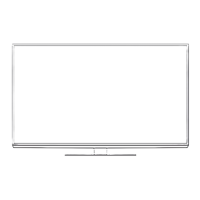







