Do you have a question about the Panasonic Viera TX-L42U5E and is the answer not in the manual?
Covers handling mains plug, exposure to elements, and product placement. Crucial safety advice.
Important points to observe for safe operation, avoiding damage, and handling.
Lists remote control/batteries and highlights risks of improper pedestal attachment.
Details VESA standards and provides essential safety warnings for wall mounting.
Explains the function of each button and indicator light on the TV set.
Details all input/output terminals located on the TV's side and back panel.
Detailed description of each button's function and usage.
How to turn the TV on/off and switch between different input sources.
Setting the TV's language and choosing between Home or Shop viewing environments.
Performing a channel scan and finalizing the initial setup process.
Addresses issues related to the TV not powering on or the remote control malfunctioning.
Guides on resolving problems like no image, abnormal colors, or lack of sound.




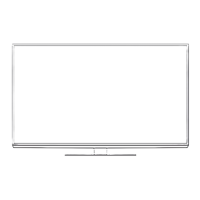







