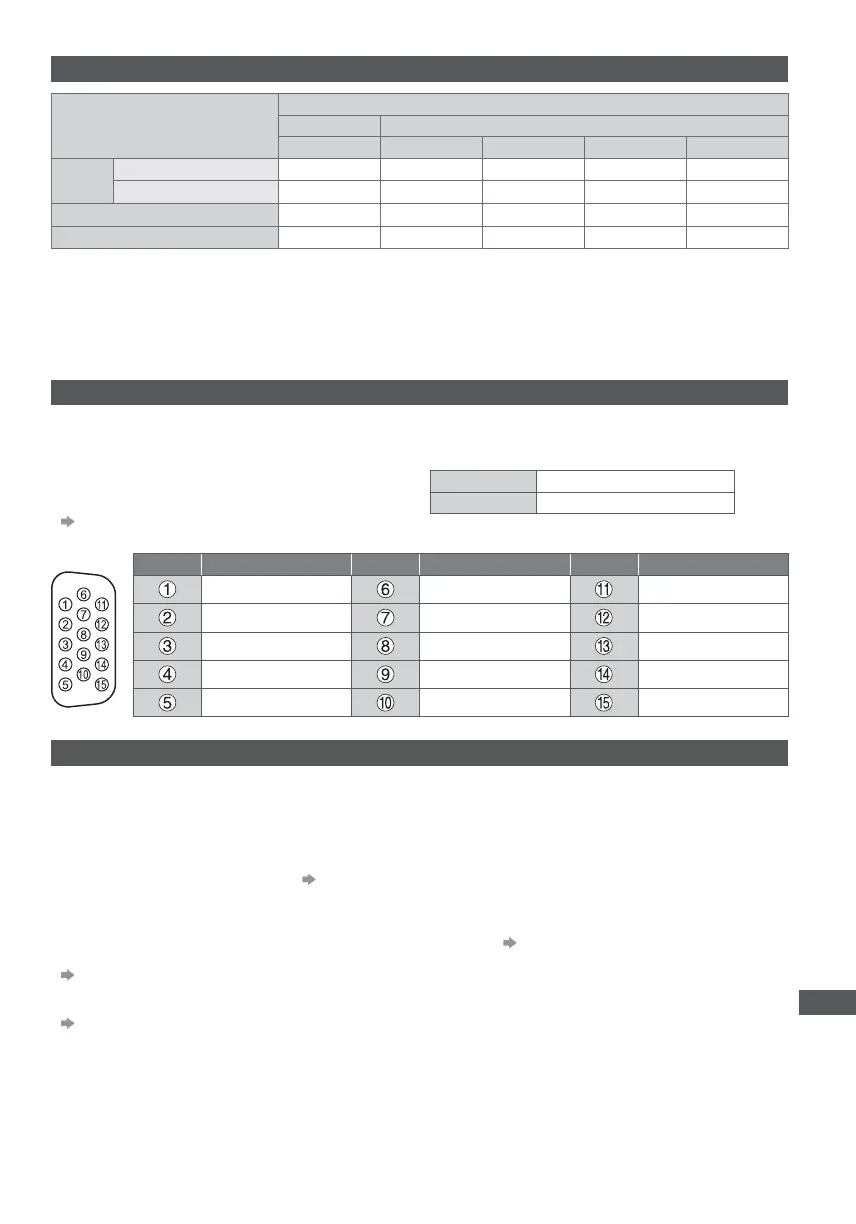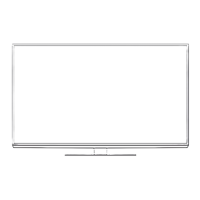Technical Information
111
Recording time for the USB HDD / SD Card Recording
Recording mode
Recording device
USB HDD SD Card
1 TB 2 GB 16 GB 48 GB 64 GB
[DR]
For HD broadcast 87 hours 9 minutes 1.5 hours 4.5 hours 6 hours
For SD broadcast 217 hours 24 minutes 3.5 hours 12 hours 16 hours
[LT1] 290 hours 32 minutes 5 hours 16 hours 21 hours
[LT2] 580 hours 1 hour 10 hours 32 hours 43 hours
These recording times are approximate for the continuous recording. Actual recording time may be different.
The recording time of [DR] mode may change depending on the bit-rate of the broadcast.
Depending on the broadcast (for example when the bit-rate is low), the recording time may not increase even if in
[L
T1] / [L
T2] mode.
Only the selected subtitle and multi audio are recorded in [LT1] / [LT2] mode.
Audio Description is not recorded in [LT1] / [LT2] mode.
PC connection
A PC may be connected to this TV so that the PC screen is displayed and sound is heard from the TV.
A PC adaptor is not necessary for the DOS/V-compliant D-sub 15-pin connector.
Some PC models cannot be connected to this TV.
When using PC, set the colour display quality of PC to
the highest position.
For details of the applicable PC signals
“Input signal that can be displayed” (p. 113)
Max. display resolution
4:3 1,440 × 1,080 pixels
16:9 1,920 × 1,080 pixels
D-sub 15-pin connector signal
Pin No. Signal Name Pin No. Signal Name Pin No. Signal Name
R
GND (Ground)
NC (not connected)
G
GND (Ground)
NC (not connected)
B
GND (Ground)
HD
NC (not connected)
NC (not connected)
VD
GND (Ground)
GND (Ground)
NC (not connected)
HDMI connection
HDMI (high-definition multimedia interface) is the world’s first complete digital consumer AV interface complying with a
non-compression standard.
HDMI allows you to enjoy high-definition digital images and high-quality sound by connecting the TV and the
equipment.
HDMI-compatible equipment
1
with an HDMI or DVI output terminal, such as a DVD player, a set top box or game
equipment, can be connected to the HDMI terminal using an HDMI compliant (fully wired) cable.
For more information about connections
(p. 15, 105)
Applicable HDMI features
Input audio signal:
2ch Linear PCM (sampling frequencies - 48 kHz, 44.1 kHz, 32 kHz)
Input video signal:
“Input signal that can be displayed” (p. 113)
Match the output setting of the digital equipment.
Input PC signal:
“Input signal that can be displayed” (p. 113)
Match the output setting of the PC.
VIERA Link (HDAVI Control 5)
[VIERA Link] (p. 100)
3D
Content Type
Deep Colour
Audio Return Channel
2
(HDMI2 terminal only)
DVI connection
If the external equipment has only a DVI output, connect to the HDMI terminal via a DVI to HDMI adaptor cable
3
.
When the DVI to HDMI adaptor cable is used, connect the audio cable to AUDIO terminal with the supplied AV2
(COMPONENT / VIDEO) adaptor.
