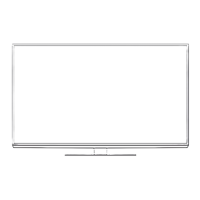Multi Window
71
Multi Window
Enjoy viewing the digital TV programme and external input (AV, Component or HDMI) at once.
1
Display the menu and select [Picture]
Picture
select
access
2
Select [Picture in Picture]
Picture in Picture Access
select
access
Main screen
Sub screen
1 DVB
EXIT
PandP Swap
AV 1
Remote control operations apply to the main screen.
How to operate in multi window
Display the colour bar if it is not displayed
Picture-in-Picture mode [PinP] Picture-and-Picture mode [PandP]
1 DVB
AV 1
PandP Swap EXIT
(yellow)
(green)
1 DVB AV1
EXIT PinP Swap
(blue)
To exit multi window
(red)
To change the input mode or channel of sub screen
1 Swap sub screen
for main screen
(blue)
2 Change the input mode
or channel by the remote
control (p. 22, 34)
3 Swap again
(blue)
AV 1
1 DVB
PandP Swap EXIT P
n
P
Colour bar
Note
Each input mode can only be displayed either on main screen or sub screen.
The sound comes from only the main screen in multi window.
You cannot change the aspect ratio in multi window.
HDMI is available only for main screen.
Some signals are reformatted for suitable viewing on your display.
If main screen has digital teletext signals, some key words may appear on the colour bar. In this case the operations
can be performed by using colour buttons on the remote control except when the colour bar is displayed by pressing
the
button.

