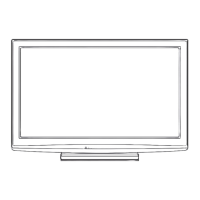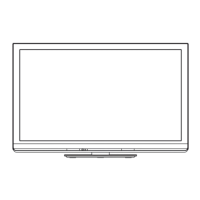Accessories / Options
Quick Start Guide
9
Assembly screw (black)
●
XYN4+F10FNK
(5) (TX-P42ST50B, TX-P50ST50B)
(1) (TX-P55ST50B, TX-P65ST50B)
M4 × 10
Assembly screw (silver)
●
XYN5+F16FN
(7) (TX-P42ST50B, TX-P50ST50B)
(12) (TX-P55ST50B, TX-P65ST50B)
M5 × 16
Bracket
●
TBL5ZA3157 (TX-P42ST50B, TX-P50ST50B)
●
TBL5ZA3200 (TX-P55ST50B, TX-P65ST50B)
Neck
●
TXFBL5Z0095 (TX-P42ST50B)
●
TXFBL5Z0066 (TX-P50ST50B)
●
TXFBL5Z0067 (TX-P55ST50B, TX-P65ST50B)
Cover
●
TXFBL5Z0050
(TX-P42ST50B,
TX-P50ST50B)
●
TXFBL5Z0057
(TX-P55ST50B,
TX-P65ST50B)
Base
●
TBL5ZX0306 (TX-P42ST50B)
●
TBL5ZX0242 (TX-P50ST50B)
●
TBL5ZX0345 (TX-P55ST50B)
●
TBL5ZX0425 (TX-P65ST50B)
■ Assembling the pedestal
1
Insert the tabs of the neck into the base
firmly
2
Turn the base over and fix the neck securely with
assembly screws
●
Do not hold the neck when turning over the base.
F
B
Back of the base
Screw hole
TX-P42ST50B,
TX-P50ST50B
TX-P55ST50B,
TX-P65ST50B
(3) (TX-P42ST50B, TX-P50ST50B)
(4) (TX-P55ST50B, TX-P65ST50B)
F
D
Tabs (bottom)
3
Attach the bracket to the tabs of the neck
and fix with assembly screws
4
Attach the cover and fix securely with assembly
screw
B
C
D
Tabs (top)
E
A

