Do you have a question about the Panasonic Viera TX-P42S21B and is the answer not in the manual?
Essential warnings and safety instructions for the power plug and cord.
Covers warnings regarding moisture, heat, ventilation, physical impact, and volume.
Lists standard accessories included and optional accessories available for purchase.
Explains the functions of the remote control buttons and TV panel controls.
Illustrates how to connect aerials and common external equipment to the TV.
Guides users through the automatic process of scanning and storing TV channels.
How to change channels and view program details using the information banner.
Instructions for displaying subtitles and adjusting the image aspect ratio.
Easy channel switching and setting the TV to turn off automatically.
Details how to adjust picture and sound settings via the TV menus.
Covers various setup options including tuning, locks, network, and system settings.
Instructions for retuning, sorting, and editing DVB and Analogue channels.
How to connect and watch content from external AV equipment.
Explains device control and interaction features for connected equipment.
How to view photos and videos stored on an SD card.
Guides on connecting the TV to a network for internet services.
Common problems and their solutions for image, sound, and connectivity issues.
Details on aspect ratios, HDMI, input signals, and device specifications.
| Screen Size | 42 inches |
|---|---|
| Panel Type | Plasma |
| HDMI Ports | 3 |
| USB Ports | 1 |
| Contrast Ratio | 2, 000, 000:1 |
| Refresh Rate | 600 Hz Sub-field Drive |
| Viewing Angle | 178 degrees |
| Built-in Tuner | Freeview HD |
| Sound Output | 20W (2 x 10W) |
| Resolution | 1920 x 1080 (Full HD) |









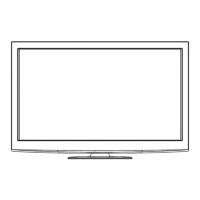


