Do you have a question about the Panasonic Viera TX-P42C10E and is the answer not in the manual?
Covers safe use of power plug, cord, and avoiding modifications or electrical hazards.
Guidelines on avoiding water, heat, ventilation, and ensuring stable placement.
Alerts for abnormalities, foreign objects, and handling small parts like SD cards.
Information on image retention, auto standby, and avoiding equipment interference.
Instructions for cleaning the display panel, cabinet, pedestal, and mains plug.
Lists standard accessories and optional items like wall brackets.
Step-by-step guide for inserting and removing batteries from the remote control.
Warnings regarding TV stability and injury prevention during pedestal attachment.
Detailed steps for assembling the pedestal and securing the TV.
Identifies ports like SD Card, CI slot, AV terminals, and headphones jack on the TV.
Explains the function of each button on the remote control.
Instructions for connecting a terrestrial aerial to the TV.
Guide for connecting DVD recorders or VCRs using RF or SCART cables.
Steps to plug in, select language, country, and viewing environment.
Explains the automatic channel search and storage process.
How to use the remote control to navigate menus and adjust settings.
Details how the auto setup process differs based on country selection.
Adjusting viewing mode, contrast, brightness, color, and noise reduction.
Options for sound mode, bass, treble, surround, and volume adjustments.
Covers timer, VIERA Link, Q-Link, channel tuning, and system updates.
Changing OSD language, audio, subtitles, teletext, and picture overscan.
Information on environmentally responsible collection and recycling of products.
Guidance on recording model/serial numbers for warranty and service.
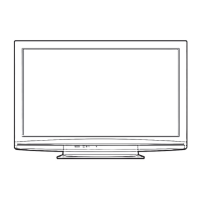
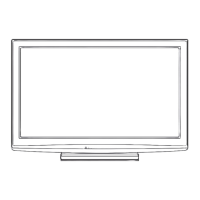
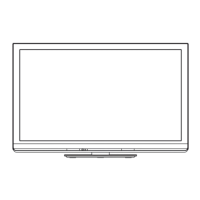









