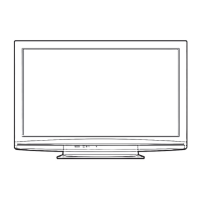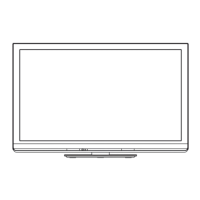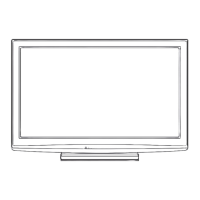Do you have a question about the Panasonic Viera TX-P42U10B and is the answer not in the manual?
Describes image retention on the plasma screen, which is not a malfunction.
TV automatically switches to standby mode after a period of inactivity or no signal.
Instructions for cleaning the TV screen gently and safely.
Guidelines for cleaning the TV casing and stand.
Guidance on cleaning the power plug for safety.
Lists all items included with the TV package.
Critical safety warnings regarding pedestal installation and TV stability.
Precautions to ensure safe and proper installation of the TV stand.
Instructions for putting the TV stand together correctly.
Steps to securely attach the TV unit to the assembled stand.
Guide for connecting the TV to an aerial for signal reception.
Guide for connecting the TV with multiple external devices.
Guide for connecting the TV to video recording equipment.
Initial power-up procedure for the TV.
Process for entering owner identification details for security.
Choosing the TV's viewing environment type.
Detailed steps for entering owner identification information.
Instructions on how to choose a specific VIERA TOOLS feature.
Guidance for using the selected VIERA TOOLS features.
Methods for changing TV channels using the remote.
Using the on-screen information banner for channel selection.
Executing the automatic channel tuning process.
Performing the factory reset to restore original settings.
Instructions for downloading and installing TV software updates.
Overview of features available for connected equipment.
Details on using Q-Link functionality via SCART connection.
Details on using VIERA Link functionality via HDMI connection.
Details on using VIERA Link via both HDMI and SCART connections.
Steps required before using VIERA Link features.
Overview of features enabled by VIERA Link.
Explanation of automatic aspect ratio adjustment for optimal viewing.
Information on downloading and installing software updates.
Troubleshooting tips for white spots or noisy images.
Troubleshooting steps when no image or sound is displayed.