Do you have a question about the Panasonic Viera TX-P42GT20E and is the answer not in the manual?
Important safety warnings regarding TV operation, handling, and environment.
Guidelines for safe power connection and handling of the TV and its components.
Precautions to prevent damage, fire, or electrical shock during use and maintenance.
Key considerations for performance and instructions for cleaning TV parts.
List of included items and optional accessories for TV setup and enhancement.
Instructions and safety warnings for mounting the TV on a wall.
Identification and function of buttons on the TV remote control.
Guide for connecting satellite/terrestrial antennas and the power cord.
Steps for language, country selection, and channel tuning for initial TV configuration.
Steps to connect the TV to a wireless network for internet services.
Turning on the TV, selecting modes, and tuning channels for viewing.
How to view and understand the on-screen channel and program information.
How to access and use the EPG for program information and scheduling.
Setting reminders or recording programs using the TV guide.
Understanding teletext modes (FLOF, TOP, List) and page selection.
Guide to connecting and switching between various external AV sources.
Using the TV remote to control basic functions of external devices.
Guidelines for using 3D eyewear and viewing 3D content safely.
Adjusting TV settings for optimal 3D picture display and effects.
Utilizing the VIERA TOOLS function for quick access to special features.
Steps to access, select, and adjust items within the TV's main menu system.
Detailed options for adjusting picture quality like mode, contrast, brightness, and colour.
Options for sound modes, bass, treble, balance, and other audio configurations.
System updates, network setup, and other general TV configuration options.
Process for automatically retuning DVB-S channels after initial setup.
Steps to automatically retune DVB-C channels to update the channel list.
Procedure for automatically retuning DVB-T or Analogue channels.
Choosing between DVB-S, DVB-C, or DVB-T modes for channel management.
Steps to create and edit personalized lists of favorite DVB channels.
How to hide or skip channels that are not needed for viewing.
Choosing the analogue TV mode for channel management and tuning.
Hiding or skipping unwanted analogue channels from the list.
Fine-tuning analogue channels for optimal reception, affected by weather conditions.
How to set programs to remind or record, even when the TV is in standby mode.
Configuring the child lock feature to restrict access to specific channels or input terminals.
Labeling or skipping input modes for easier identification and selection.
Inserting and using a Common Interface module to access pay-TV channels.
Restoring the TV to its original factory condition, erasing all settings and channels.
Procedures for updating TV software automatically or manually for improved performance.
Guide to displaying your PC screen and audio on the TV.
Fine-tuning picture parameters like mode, contrast, brightness, and colour for specific viewing modes.
Securing picture settings by locking them with a PIN number.
Registering and configuring a USB HDD for recording TV programs.
Using One Touch Recording or REW LIVE TV for immediate or continuous recording.
Introduction to Media Player and supported file formats for photos, videos, and music.
Steps to launch Media Player, select media devices, and choose content to view.
Navigating and viewing photos, including slideshows and sorting options.
Configuring background music, transition effects, and screen modes for photo slideshows.
Sharing photos and videos on a home network using DLNA Certified devices.
Accessing internet content like photos and videos through the VIERA CAST home screen.
Guides for connecting the TV to a network via LAN cable or Wireless LAN.
Setting up network type, IP/DNS, and editing the TV's name for network identification.
Introduction to connecting and controlling external equipment via SCART and HDMI links.
Connecting devices via HDMI for automatic interface and enhanced control features.
Pausing live TV programs and resuming later, with recording to HDD.
Controlling connected equipment menus and functions using the TV remote.
Diagrams and tables showing recommended connections for various external devices.
Illustrations for connecting USB devices, camcorders, game consoles, and PCs.
Explanation of aspect ratio control signals and auto mode for optimal screen display.
Pin assignments and signal compatibility for SCART and HDMI connection terminals.
Information on HDMI interface features, PC input signals, and connector pin assignments.
Table listing supported input signals for COMPONENT, HDMI, and PC connections.
Solutions for common problems like block noise, frozen images, and no sound.
Resolving issues related to 3D viewing, HDMI connections, and network connectivity.
List of registered trademarks, logos, and copyright notices for software and technologies used.
Technical details including power, dimensions, mass, display, and sound specifications.
Pin assignments and signal specifications for AV, HDMI, ETHERNET, and USB terminals.


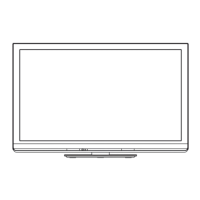

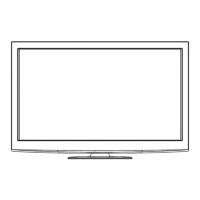


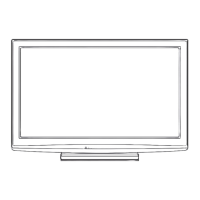




