Do you have a question about the Panasonic Viera TX-P42ST50E and is the answer not in the manual?
Essential warnings for safe handling of the TV's electrical components and connections.
Guidelines on environmental exposure, safe placement, and handling of accessories.
Information about potential interference from radio waves and precautions.
Cautions for operating, cleaning, transporting, and maintaining the TV.
Guidelines for using built-in wireless LAN and Bluetooth technology safely.
Details the standard accessories provided with the TV for initial setup and use.
Information on optional wall-hanging brackets for TV installation.
Details optional accessories for 3D viewing and video communication.
Step-by-step guide for inserting batteries into the remote control.
Instructions for assembling the TV's pedestal stand.
Steps for securely attaching the TV to the pedestal and safely removing it.
Instructions for adjusting the TV's viewing angle and securing it to prevent tipping.
Detailed explanation of each button on the remote control and its function.
Identifies and explains the TV's physical buttons, indicators, and sensors.
How to navigate menus, use the remote, and understand auto standby features.
Identifies and describes each connection terminal on the TV.
Instructions for connecting the mains power lead and the aerial cable.
Diagrams illustrating how to connect various AV devices like players and recorders.
Guides on setting up wired and wireless network connections for the TV.
Step-by-step guide for the automatic channel search and setup process.
Details the settings for different channel tuning modes like DVB-C, DVB-T, and Analogue.
Guides on establishing wired or wireless network connections for TV features.
Steps for configuring wireless network settings, including access point selection and encryption.
Completes auto setup with WPS connection and selecting the viewing environment.
Guide on how to turn on the TV and access the VIERA Connect internet service.
Steps for turning on the TV, selecting broadcast modes, and tuning to channels.
How to view program information and display subtitles for enhanced viewing.
Options for instant status changes and setting an automatic turn-off timer.
How to adjust image aspect ratio and quickly switch to the previous channel or input.
Guide on how to access and navigate the electronic program guide.
Features for navigating TV Guide by day, viewing lists, and accessing advertisements.
Guide to setting timer programs for watching or recording TV shows.
Information on different teletext modes and how to select teletext pages.
Advanced features like multi-window, storing pages, and managing sub pages.
Guide on connecting external devices and selecting them as input sources.
How to change remote control codes to operate connected external equipment.
Safety precautions and guidelines for viewing 3D content and using 3D eyewear.
Information about the optional Panasonic 3D eyewear and its usage notes.
How to view 3D content from various sources and switch between 2D and 3D modes.
Guide for manually adjusting 3D format settings and a compatibility table for source images.
Detailed settings for optimizing 3D picture quality and display.
How to access and navigate the VIERA TOOLS menu to use various features.
Guide to navigating the TV's menu system and entering text for various settings.
Explains various picture settings available in the TV's menu for image quality adjustment.
Advanced picture adjustments for frame rate, refresh rate, and panel settings.
Explains sound settings for optimal audio experience, including modes and effects.
Configuration for digital audio output, network connection, and link settings.
Settings for timers, power saving, recording, and VIERA Link functionality.
Setup options for channel tuning, language selection, and network features.
Settings for subtitle display, teletext, input labels, and banner visibility.
System-related settings including USB keyboard, software updates, and power preferences.
Step-by-step guide to automatically retune TV channels.
Alternative method for auto setup using the TV's control panel buttons.
How to create and manage favourite channel lists for DVB broadcasts.
Steps for editing favourite lists and skipping unwanted channels.
Instructions for manually tuning DVB and Analogue channels.
How to update channel lists, receive new channel notifications, and check signal quality.
Guide to setting timer programs for watching or recording TV shows.
Details on setting specific event parameters like channel, date, and time for timer programs.
Procedures for editing, deleting, or canceling timer programming events.
How to set up, manage, and use the child lock feature for channel and input restrictions.
Guide on accessing and using interactive data services like Hybrid Broadcast Broadband TV.
Instructions for inserting and using a Common Interface (CI) module for encrypted channels.
Procedure for resetting the TV to its original factory default settings.
How to update the TV's software automatically or manually.
Detailed adjustments for picture settings like white balance, color management, and gamma.
Steps for preparing and setting up a USB HDD for recording TV programs.
Final steps to enable the USB HDD for recording and playback functions.
How to perform one-touch recording and continuous recording (REW LIVE TV).
Introduction to the Media Player and instructions for inserting SD cards and USB flash memory.
Guide on launching Media Player and selecting media sources and content.
Detailed operations for photo mode, including single view and slideshow playback.
How to sort photos by folder/date and create 3D photos from pairs of images.
Settings for customizing photo slideshows, including frame styles and transition effects.
Further slideshow settings and options for background music during photo playback.
How to play back video files and recorded TV programs, including playback controls.
Settings specific to video playback and managing the list of recorded TV programs.
Operations for managing recorded content, including playback, editing, and deletion.
Advanced playback controls like chapter lists, device switching, and audio output configuration.
How to play music files, select folders, and configure music playback settings.
Introduction to DLNA standards and setting up a PC as a media server.
Illustrates different network connection scenarios for DLNA and VIERA Connect.
Configuration of network link settings for controlling TV via network equipment.
Configuration of IP address, DNS, and proxy settings for wired network connections.
Steps for configuring wireless network settings, including access point selection and encryption.
Performing connection tests, alternative wireless setup methods, and updating TV software.
How to access media servers and browse files for DLNA playback.
Playback operations for video and music files, and controlling DIGA recorders via DLNA.
Settings for slideshows, video playback options, and music playback configurations.
Customizing the VIERA Connect home screen and configuring audio output settings.
Overview of Q-Link and VIERA Link functionalities, including connection types.
Information on HDMI and audio connections for VIERA Link and equipment control capabilities.
Setup and features of Q-Link, including direct TV recording and power management.
Preparations and available features for VIERA Link connectivity.
Functions for reducing power consumption and performing direct TV recording via VIERA Link.
How to pause live TV programs and control connected equipment using VIERA Link.
Steps for operating connected equipment through VIERA Link Control.
How to select speakers and enjoy multi-channel sound with external amplifiers.
Visual guides for connecting various external equipment like DVD players and USB devices.
Diagrams for connecting audio systems, headphones, and peripheral devices.
A chart detailing compatibility of various equipment with TV terminals.
Information on automatic aspect ratio adjustment and how signals are processed.
Details supported file formats for photos and various video codecs.
Further supported video file formats and music codecs for media playback.
Information on DivX playback, subtitle support, VOD registration, and rental limitations.
Specifications and usage notes for SD cards, USB flash memory, and USB HDDs.
Details on HDMI connections, USB device connectivity, and USB keyboard compatibility.
Information on gamepad compatibility and supported input signal formats.
Guides for character input and pinout details for SCART and HDMI terminals.
Solutions for common problems related to image quality, sound, and signal reception.
Troubleshooting steps for 3D viewing problems and HDMI connectivity issues.
Solutions for network issues, VIERA Connect problems, power, remote control, and error messages.
Guidelines for cleaning and maintaining the TV's exterior surfaces and power plug.
Information regarding trademarks, logos, and software licenses used in the product.
Technical specifications including model numbers, energy ratings, screen dimensions, and power consumption.
Comprehensive technical details including physical dimensions, weight, audio specifications, and terminal types.
Technical details for the TV's built-in wireless LAN and Bluetooth capabilities.



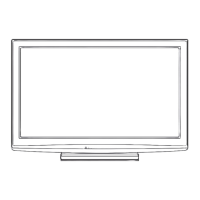



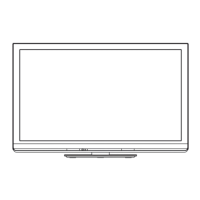

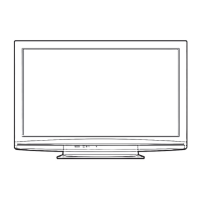


