Do you have a question about the Panasonic Viera TX-P42G30B and is the answer not in the manual?
Access internet content like photos, videos, and video communication via TV.
Easy recording, playback, and home theatre setup with connected equipment.
Record digital TV, play photos, videos, and music from USB devices.
Instructions for safe handling and connection of the power cord and plug.
General warnings about handling the TV to avoid electrical shock or fire.
Guidelines for safely transporting the TV to prevent damage or injury.
Lists the items included with the TV.
Lists accessories available for purchase separately.
Identifies and explains the functions of each button on the remote.
Diagram and instructions for connecting an aerial to the TV.
Diagram and instructions for connecting a DVD recorder or VCR via SCART and HDMI.
Guides through automatic channel tuning and network connection setup.
Detailed steps for setting up wired or wireless network connections.
Performing connection tests and exploring wireless setup methods.
Finalizing connection tests and confirming wireless options.
Explains the information displayed on the TV screen about programmes.
Changing the image size and aspect ratio for optimal viewing.
Setting up timers for recording or reminders within the TV Guide.
How Guide link programming works and its limitations.
Explanation of analogue teletext features like FASTEXT and List mode.
Watching TV and teletext simultaneously in split screens.
Saving teletext pages for quick access.
Using the TV remote to control connected external devices.
Details of picture settings available in the menu.
Details of advanced picture settings like Screen Display and Gamma.
Details of sound settings like Mode and Bass/Treble.
Details of sound settings like Equaliser, Surround, and SPDIF Selection.
Settings for audio description feature.
Timer and Auto Standby settings.
Settings related to TV Guide, Eco Navigation, Recording Setup, VIERA Link, etc.
Settings for DVB channel tuning and management.
Settings for Analogue channel tuning and management.
System settings like Network Setup, Shipping Condition, Owner ID, etc.
Creating and managing lists of favorite DVB channels.
Hiding and editing unwanted DVB channels.
Automatically updating the DVB channel list.
Hiding and editing unwanted Analogue channels.
Manually tuning Analogue channels.
Step-by-step guide to setting up timer events.
Locking picture settings to prevent unauthorized changes.
Detailed adjustments for White Balance, Colour Management, and Gamma.
Formatting and setting up a USB HDD for recording.
Using One Touch Recording and Rewind LIVE TV for immediate recording.
How to initiate immediate recording.
Recording the current channel continuously.
Steps to insert media and launch the Media Player.
Choosing the connected device (SD Card, USB HDD).
Selecting the type of media (Photo, Video, Music, Recorded TV).
Viewing and organizing photos from media devices.
Viewing photos one by one.
Viewing photos in an automated slideshow.
Adjusting slideshow settings like frame, colour effect, and interval.
Detailed options for Frame, Colour Effect, Transition Effect, etc.
Switching between connected media devices.
Switching between media types (Photo, Video, Music).
Playing back video files from media devices.
Adjusting video playback settings like preview and repeat.
Managing and playing back TV programs recorded on USB HDD.
Playing video content starting from a selected chapter.
Configuring audio output for video.
Playing music files from media devices.
Playing individual music files.
Setting music playback options like repeat.
Diagrams and instructions for wired and wireless network connections.
Configuring network settings for internet connectivity.
Settings for controlling network-connected equipment.
Detailed steps for setting up a wired network connection.
Testing the network connection.
Instructions for setting up a wireless network connection.
Testing the network connection.
Details on WPS (Push button/PIN) for wireless setup.
Manual configuration for wireless network and software updates.
Accessing media servers over the network.
Playing photo files via DLNA.
Playing video files via DLNA.
Playing music files via DLNA.
Controlling a DIGA Recorder remotely.
Configuring audio output for video.
Managing VIERA Connect settings and services.
Connecting equipment via HDMI and audio outputs for VIERA Link.
Features and setup for Q-Link functionality with DVD recorders.
Explanation of VIERA Link features and setup.
Recording the current program immediately.
Pausing and resuming live TV broadcasts.
Operating connected equipment using the TV remote.
Choosing connected equipment to control via VIERA Link.
Controlling audio output between TV and home theatre speakers.
Connecting USB devices like flash drives and HDDs.
Connecting the TV to an amplifier or speaker system.
Table summarizing terminal compatibility for different devices.
Explanation of the automatic aspect ratio adjustment feature.
List of supported video file formats.
Information about DivX video playback and subtitle files.
Pinout and signal information for SCART and HDMI terminals.
Information on connecting equipment via HDMI.
Supported signal formats for component and HDMI inputs.
Supported signal formats for PC input via HDMI.
Step-by-step guide to setting up Windows 7 for media sharing.
Troubleshooting guide for picture and channel reception issues.
Troubleshooting steps when the TV displays no image or sound.
Troubleshooting network connectivity problems.
Solutions for a blank screen.
Troubleshooting steps for no sound output.
Steps to take if the TV does not turn on.
Troubleshooting remote control issues.
Explains common on-screen messages and their meanings/actions.
Further explanations of on-screen messages and their solutions.
Troubleshooting common issues within the Media Player.
Troubleshooting common network-related messages.
Instructions for cleaning the TV's exterior.
Details of the TV's input and output terminals.
| Screen Size | 42 inches |
|---|---|
| Display Type | Plasma |
| Resolution | 1920 x 1080 pixels |
| Aspect Ratio | 16:9 |
| Refresh Rate | 600 Hz |
| HDMI Ports | 4 |
| Built-in Wi-Fi | No |
| 3D | Yes |
| Smart TV | Yes |
| Weight | 22 kg |
| Contrast Ratio | 5, 000, 000:1 (Dynamic) |


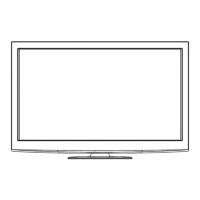




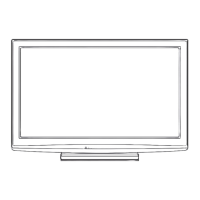




