Do you have a question about the Panasonic Viera TX-P42G20E and is the answer not in the manual?
Instructions for safely handling the plug and lead to prevent electrical hazards.
Specifies voltage/frequency and warns against modifying the TV or exposing it to moisture.
Warns against blocking vents and excessive headphone volume.
Advises on safe handling of the heavy TV and protecting the display panel.
Details network settings and auto setup for DVB-C, DVB-T, and Analogue channels.
Steps to select TV mode and view the EPG in different layouts.
Steps to display, select, and operate features via the VIERA TOOLS menu.
Detailed steps for automatically retuning DVB-C channels via the setup menu.
Procedure for automatically retuning DVB-T and Analogue channels.
Steps to select Analogue mode, access tuning menus, and manage channel lists.
Steps to access and set up timer programming from the menu.
Details on setting event details, changing, cancelling, and managing recorded events.
Steps to enter PIN, select channels/inputs to lock, and change PIN.
Procedure to reset all TV settings to their original factory defaults.
Guide to automatically or manually updating the TV's operating software.
Instructions for connecting a PC and adjusting picture settings for PC input.
Setting viewing modes and accessing advanced picture adjustments.
Locking picture settings, fine-tuning white balance, gamma, and copying settings.
Steps for connecting, setting up, and registering a USB HDD for recording.
Detailed confirmation steps for registration, format, naming, enabling, and unregistering USB HDDs.
Setting up One Touch Recording and REW LIVE TV for immediate or continuous recording.
Operating REW LIVE TV, stopping recordings, and conditions for automatic stopping.
Introduction to Media Player, supported file formats, and device insertion/removal.
Playing back and deleting recorded TV programmes from a USB HDD.
Explains DLNA, data formats, media servers, and connection setup.
Introduces VIERA CAST, its internet services, and connection requirements.
Steps to select media servers and choose files (photos/videos) to view.
Accessing internet services, operating VIERA CAST, and using USB keyboard.
Overview of Q-Link and VIERA Link features, connection types, and compatibility.
How to pause, resume, and operate Pause Live TV, including stopping playback.
Accessing and operating menus of connected devices using the TV remote.
Resolving issues with image quality, noise, channel tuning, and signal problems.
Solutions for chaotic images, no display, distorted images, and unusual image issues.
Resolving problems with network connection, DLNA file selection, and VIERA CAST operation.
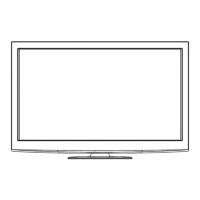
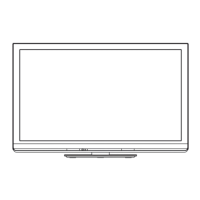




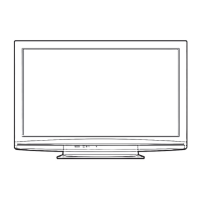
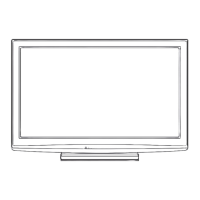




