Do you have a question about the Panasonic Viera TX-P42V20B and is the answer not in the manual?
Built-in tuner for free digital satellite broadcasts in the UK.
Built-in tuner for digital terrestrial broadcasts.
High-definition digital picture and sound via HDMI.
Connect USB devices for recording, media playback, and input.
Access internet content like photos, videos, and weather on TV.
Easy recording, playback, and home theatre setup.
Critical warnings related to electrical safety and handling.
Guidelines for safe use of the power plug and cord.
Critical warnings about pedestal installation to prevent injury.
Cautions for safe and correct use of the pedestal.
Detailed breakdown of remote control buttons and their operations.
Location and function of TV terminals and indicators.
Visual guide for connecting TV to satellite dish or terrestrial aerial.
Connecting a DVD recorder or VCR to the TV.
Connecting a DVD recorder/VCR and cable box.
Initial step to power on the TV for setup.
Steps to establish a wireless network connection.
Switching between different broadcast reception modes.
Methods for selecting TV channels using various inputs.
Connecting VCRs, DVD players, and other AV devices.
Choosing the correct input source for the connected device.
Overview of advanced picture adjustment.
Overview of USB HDD recording functionality.
Overview of recording TV programmes to USB HDD.
Connecting the USB HDD to the TV.
Recording the current programme instantly.
Initial setup and registration of the USB HDD.
Recording the current programme continuously.
The process of registering and setting up a USB HDD.
Important cautions regarding USB HDD use.
Overview of Media Player functionality.
Selecting the Media Server option.
Information on establishing network connections.
Accessing Panasonic's internet portal.
Configuring IP and DNS settings.
Configuring access point settings.
Choosing the connection method (WPS, Manual).
Overview of VIERA CAST services.
Steps to access the VIERA CAST home screen.
Details of Q-Link functionality.
Recording programmes with DIGA Recorder.
Information about VIERA Link control features.
Pausing and resuming live TV broadcasts.
Controlling connected equipment menus via the TV remote.
Controlling home theatre speaker volume and selection.
Comparison of Q-Link and VIERA Link capabilities.
Steps to access and operate equipment menus.
Connecting devices via HDMI for high-definition AV.
Connecting a PC to the TV for display and sound.
Troubleshooting image and tuning problems.
Steps to resolve network connection problems.
Troubleshooting when no image or sound is displayed.
Troubleshooting no sound issues.
Steps for resolving TV power-on issues.




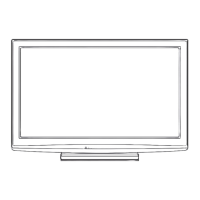

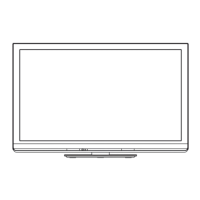





