Do you have a question about the Panasonic Viera TX-P42X50B and is the answer not in the manual?
Warnings and instructions for safe handling of the TV's power plug and lead.
General safety warnings regarding electrical shock, fire, damage, and injury.
Specific cautions for ventilation, moving the TV, and handling small objects.
Guide to selecting the correct country for channel tuning.
Steps to select the correct input source for connected devices.
Navigating the main menu structure (Picture, Sound, Setup).
Initiating the automatic channel search and tuning process.
Configuring programs for recording or reminders using the timer function.
Locking specific channels or inputs and setting parental ratings.
Instructions for connecting the TV to a broadband network.
Resetting all TV settings to factory default conditions.
Managing and performing TV software updates for performance enhancement.
Troubleshooting guide for when the TV displays no image or sound.
| Screen Size | 42 inches |
|---|---|
| Display Type | Plasma |
| Resolution | 1024 x 768 |
| HD Ready | Yes |
| Aspect Ratio | 16:9 |
| HDMI Ports | 3 |
| USB Ports | 1 |
| Refresh Rate | 600 Hz |
| Built-in Tuner | Yes |
| Sound Output | 20 W |
| Weight | 21 kg |
| Tuner | DVB-T, DVB-C |





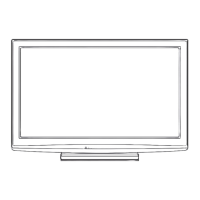
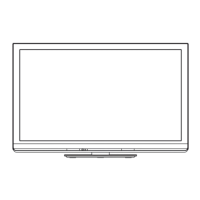
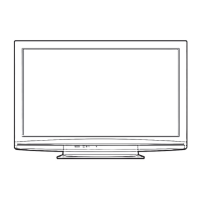




