Do you have a question about the Panasonic Viera TX-P42X20E and is the answer not in the manual?
Introduces the plasma television and its operating instructions.
Essential safety advice for handling and using the TV.
Warnings about placement, heat, moisture, foreign objects, and stability.
Advice on SD card handling, pedestal use, and preventing TV tipping.
Explains the risk of permanent image marks from static displays.
Guides on how to clean the TV screen, cabinet, and plug.
Lists items included with the TV purchase.
Details accessories available for separate purchase.
Step-by-step instructions for securely attaching the TV pedestal.
Identifies buttons and functions on the remote control.
Locates key controls, inputs, and indicators on the TV set.
Illustrates how to connect a terrestrial aerial to the TV.
Shows connections for DVD recorders or VCRs.
Diagrams for connecting multiple devices like VCRs and set-top boxes.
Steps for selecting language and country for setup.
Choosing broadcast modes and initiating the auto setup process.
Details network settings for specific countries like DVB-C.
Selecting the optimal viewing environment for home use.
How to access and navigate special features using VIERA TOOLS.
Managing connected VIERA Link compatible equipment.
Step-by-step guide to accessing and using TV menus.
How to modify various picture and sound settings.
Customizing picture modes like Dynamic, Normal, Cinema, Game.
Details on adjusting Contrast, Brightness, Colour, Tint, etc.
Selecting sound modes and adjusting audio frequencies.
Configuring audio output, SPDIF, and HDMI input settings.
Setting timers, auto standby, and power-saving features.
Managing interconnected device functions via VIERA Link and Q-Link.
Settings for digital TV tuning, favorites, and channel lists.
Manual and automatic tuning for analogue channels.
Customizing OSD language, teletext, and banner display.
Setting preferred languages for audio, subtitles, and teletext.
Software updates, system information, and colour system settings.
Managing power saving, overscan, time zone, and refresh rate.
Electrical specifications and power consumption data.
Information on DVB-T and DVB-C compatibility and features.
Details on customer record, disposal, and warranty.




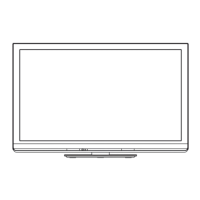
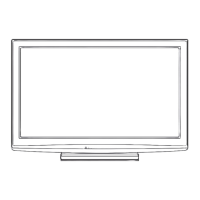




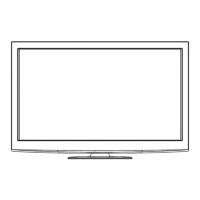

