Do you have a question about the Panasonic Viera TX-P42ST30B and is the answer not in the manual?
Details on 3D viewing capabilities and RealD 3D technology.
Information on DVB tuners, GUIDE Plus+, HDMI, USB, VIERA Connect, and Link Functions.
Guidelines for safe use and handling of the TV's power cord and plug.
Covers ventilation, moving the TV, small objects, and excessive volume precautions.
Identifies buttons on the remote control and their respective functions.
Explains controls, ports, sensors, and LEDs on the TV unit itself.
Guide on how to navigate menus and use the remote control for settings.
Instructions for connecting a terrestrial aerial to the TV.
Diagrams for connecting DVD recorders, VCRs, players, and satellite receivers.
Steps for connecting the TV to a broadband network environment.
Guide on selecting the country and entering the postcode for channel setup.
Steps for setting up wired and wireless network connections.
Instructions for inputting Owner ID and selecting viewing environment.
Instructions on turning on the TV and accessing the VIERA Connect home screen.
Guide on navigating and using features within the VIERA Connect interface.
Covers turning on the TV, selecting DVB/Analogue modes, and selecting channels.
Instructions for connecting external devices and selecting input sources.
Using the TV remote to control connected equipment like DVD recorders.
Essential safety guidelines for comfortable and safe 3D image viewing.
Instructions for wearing, using, and the coverage range of the 3D eyewear.
Guide on displaying and navigating through the TV's main menu structure.
Details on basic and advanced picture adjustments available in the menu.
Step-by-step guide to automatically retune TV channels for DVB or Analogue.
Instructions for accessing the timer menu and setting reminders or recordings.
Instructions for connecting SD cards and USB flash drives.
Explanation of video playback, thumbnail display, and file information.
Information on broadband internet and equipment needed for network connection.
Steps for configuring network type, IP/DNS, and proxy settings.
Guide to setting up wireless connections via Access Point Settings.
Introduction to VIERA Connect and its internet service capabilities.
Details on Q-Link connection and features for DVD recorders/VCRs.
Overview of VIERA Link capabilities with HDMI and SCART connections.
Setup requirements and available features like channel download and DTR.
Steps for connecting VIERA Link compatible equipment.
Instructions for recording programmes directly using DIGA Recorder.
Using Pause Live TV and controlling connected equipment via VIERA Link.
Diagrams for connecting VCRs, DVD recorders, and players.
Explanation of HDMI interface, features, and DVI connection.
Solutions for reception issues, no image/sound, aspect ratio, and input messages.
Troubleshooting 3D viewing issues, channel display, and sound problems.



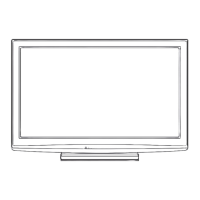

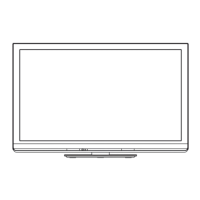


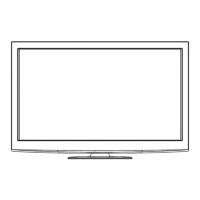



