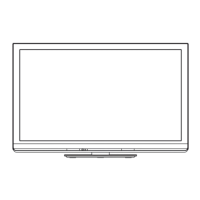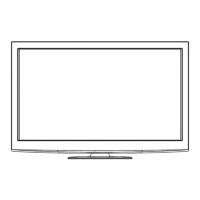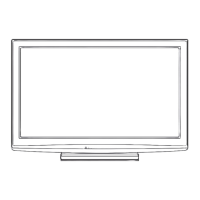DIRECT TV REC
ASPECT
INPUT
AVTV
OPTION
TEXT STTL
INDEX HOLD
abc def
jkl
ghi
mno
tuvpqrs
wxyz
@
REC
PROGRAMME
DVD/VCR
TV
EXIT
TV
MENU
30
Viewing 3D images
3D Settings
If the 3D images are not displayed correctly or seem unusual, please adjust and setup the 3D settings.
1
Display the menu
MENU
2
Select “Setup”
Main Menu
Picture
Sound
Setup
access
select
3
Select “3D Settings”
Setup Menu
1/2
Off Timer Off
Access
Link Settings
Child Lock
DivX® VOD
Language
Display Settings
Network Setup
USB HDD Setup
3D Settings
access
select
You can also access 3D Settings menu ●
directly by using VIERA TOOLS.
“How to use VIERA TOOLS” (p. 32)
4
Select one of the following functions and set
3D Settings
Edge Smoother Off
Safety Precautions Access
3D Picture Format Auto
3D Picture Display 3D
3D Picture Sequence Normal
2D
→
3D Depth Mid
set
select
To return to TV■
EXIT

