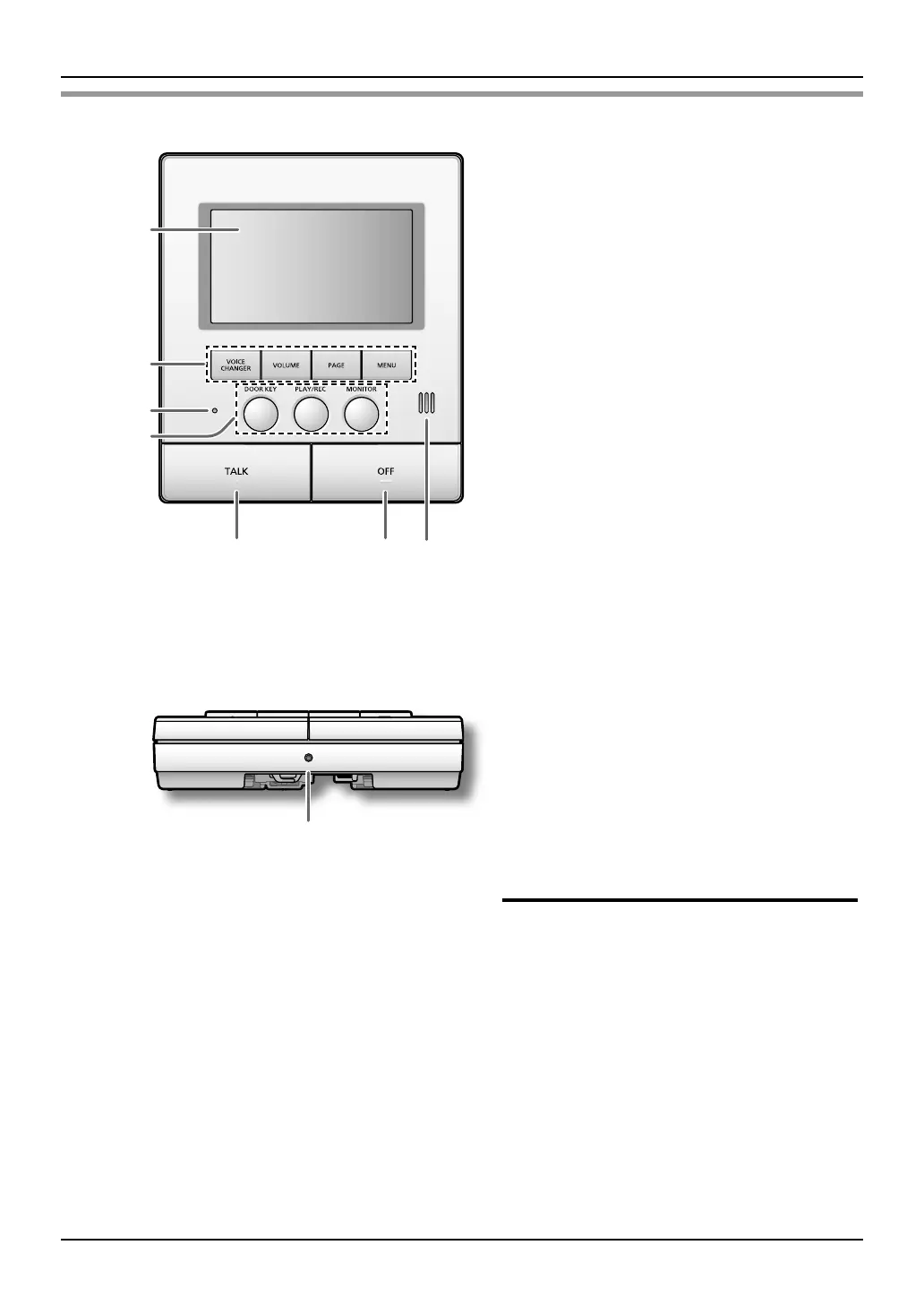Main monitor station
Note:
LFor information about the rear view, refer to the wiring schematic diagram section in the Installation Guide.
M
BCDE
GHI
F
A
J K L
A Monitor display (page 11)
B {VOICE CHANGER} button
LPress to modify the sound of your voice
heard by a visitor (page 19).
C {VOLUME} button
LAdjusts the volume (page 19, 33).
D {PAGE} button
LPress to page the sub monitor station
(page 21, 32).
E {MENU} button
LPress to change the function settings
(page 36, 38).
F Microphone
LDo not cover when you talk.
G {DOOR KEY} button
LAllows you to open the door when connecting
the door opener (sold separately) to the main
monitor station (page 20).
H {PLAY/REC} button
LViews the recorded image (page 26).
LRecords the image (page 24).
I {MONITOR} button
LPress to monitor the sound and image taken
by the door station (page 23).
J {TALK} button and indicator
LPress to answer a call and/or speak to a
visitor (page 18).
LThe indicator ashes while the door station
or the sub monitor station is calling. Lights up
solid while talking.
K {OFF} button
LPress to end an operation.
L Speaker
M RESET switch (page 50)
BCDE buttons are also used for operating the
features shown on the display (page 11).
N Bottom view
SW251BX_OI.indb 10 9/17/2014 11:05:12 AM
