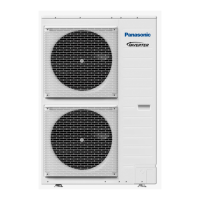2. Set the Pressure Relief Valve
13
level “DOWN”.
Pressure relief
valve
Lever
Turn up
Pressure relief valve
13
13
3. Start filling water (with pressure more than 0.1
MPa (1 bar)) to the Indoor Unit via water inlet.
Stop filling water if the free water flow through
Pressure Relief Valve drain hose.
4. Turn ON the power supply and make sure Water
Pump
16
is running.
5. Check and make sure no water leaking at the tube
connecting points.

