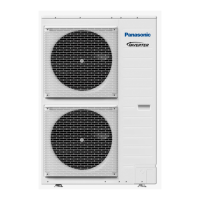33
Menu Default Setting Setting Options / Display
To select a bivalent connection
to allow an additional heat
source such as a boiler to heat-
up the buffer tank and domestic
hot water tank when heatpump
capacity is insuffi cient at low
outdoor temperature. The
bivalent feature can be set-up
either in alternative mode
(heatpump and boiler operate
alternately), or in parallel
mode (both heatpump and
boiler operate simultaneously),
or in advance parallel mode
(heatpump operates and boiler
turns on for buffer-tank and/or
domestic hot water depending
on the control pattern setting
options).
Yes Auto
-5 °C
Set outdoor
temperature for
turn ON Bivalent
connection.
Yes After selecting the outdoor temperature
Control pattern
Alternative / Parallel / Advanced parallel
• Select advanced parallel for bivalent use of
the tanks.
Control pattern
Alternative
OFF
Option to set external
pump either ON or
OFF during bivalent
operation. Set to ON
if system is simple
bivalent connection.
Control pattern Advanced parallel
Heat Selection of the tank
• “Heat” implies Buffer Tank and “DHW”
implies Domestic Hot Water Tank.
Control pattern
Advanced parallel Heat Yes
• Buffer Tank is activated only after selecting
“Yes”.
-8 °C
Set the temperature
threshold to start the
bivalent heat source.
0:30
Delay timer to start
the bivalent heat
source
(in hour and minutes).
-2 °C
Set the temperature
threshold to stop the
bivalent heat source.

