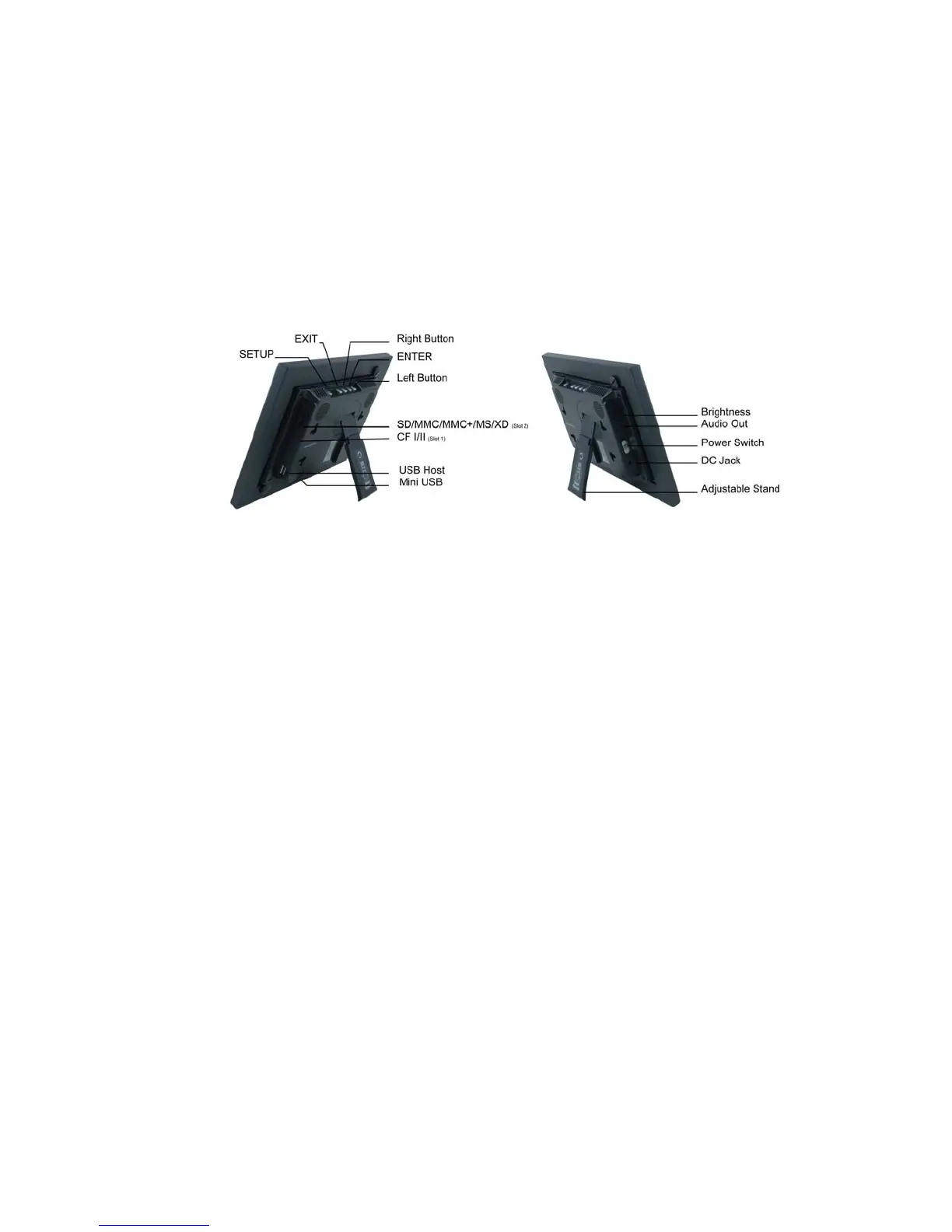8
Set Up the Digital Photo Frame (DPF)
It is a quick and easy process to set up the DPF.
1. Plug the AC Power Adapter into the DPF and into a wall outlet.
2. Insert a memory card or USB Flash Drive into the appropriate slot.
Slot 1 – Compact Flash Card Reader (8” model only)
Slot 2 - Secure Digital™ or MultiMedia Card™, Memory Stick™,
MemoryStick Pro™, or xD Memory Card™
USB Host – USB Flash Drive
Note: The cards will only fit in one direction; do not force them into the
DPF as this will damage the card reader.
3. To power on, slide the POWER button on the left side of the DPF up.
A slideshow will automatically display the photos on your memory
card. (If you have not inserted a memory card yet, the slideshow will
display the photos pre-loaded into the internal memory.)
4. To view photos individually, press EXIT twice to return to the
thumbnail screen. Use the directional arrows to highlight a photo, and
then press ENTER to view it.
5. To restart the slideshow, press ENTER again, or press the Slide
Show button on the remote control.
