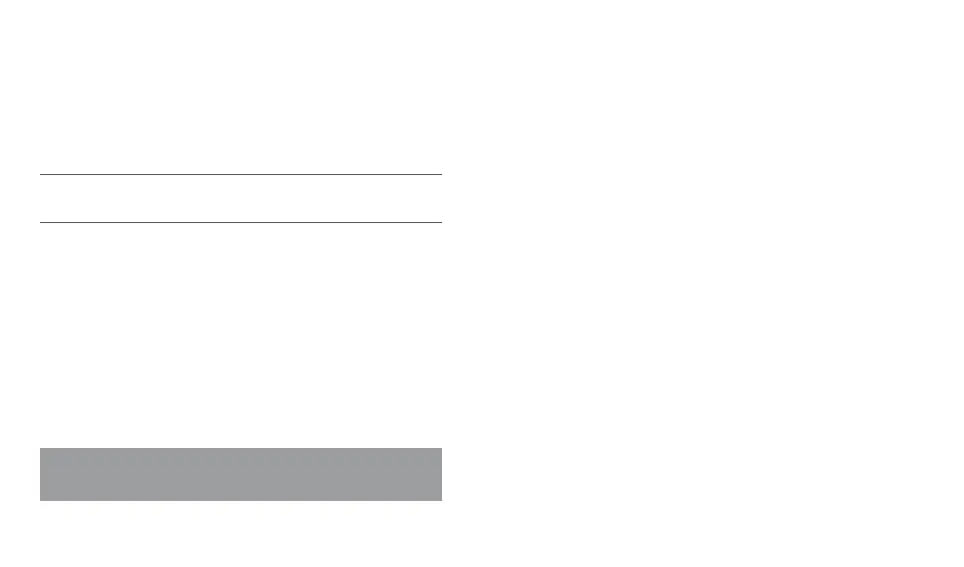AUTONOMOUS TRACKER PANDORA FINDER USER MANUAL
6 7
TRACKER MODES
• Transportation mode. This mode will have been active since the
moment of manufacture of the device. The tracker will exit this
mode after conguring the owner’s phone number or the additional
phone number. If all phone number are deleted from the tracker
memory, the device will activate the transportation mode again.
NOTE! ThE maiN OwNEr’s phONE NumbEr caN bE dElETEd ONly by
ThE paNdOra Nav bT app.
• Autonomous beacon mode. This mode is the main and it will be
automatically activated after any phone number is added in the
device memory. The device is in sleep mode the most of the time in
this mode. The tracker «wakes up» (switch on GSM/GPS interfaces)
for a short time with a preset periodicity in order to inform the
owner about its location and state.
• Tracking mode. The owner forcibly turns on this mode to track the
device location in real time and to activate the “Listening” function.
In this mode, the tracker determines the current coordinates with
a certain periodicity and sends them to the server to form the track
of the object. This mode is congured using the internet service or/
and SMS.
WARNING! IF YOU ACTIVATE TRACKNIG MODE AT THE
MOMENT WHEN THE TRACKER IS IN SLEEP MODE. IT WILL BE
ACTIVATED WHEN THE DEVICE WAKES UP THE NEXT TIME.
TRACKER FUNCTIONS
• Movement control function. This function is activated by a user to
detect movement of the tracker.
• Listening function. This function switches on the built-in
microphone to perform audio control of the environment.
This function can be activated by an SMS command or a phone call.:
- Call the tracker from the phone number that is programmed to the
tracker memory when the device is in the “Tracking” mode. The built-in
microphone will be switched on when the tracker accepts the call;
- When the device is in the “Autonomous beacon” or “Tracking” mode,
send the following SMS command: ХХХХ*007* (see the “CONTROL BY
SMS COMMANDS” section) to the tracker from a the phone number that
is programmed to the tracker memory. When the tracker wakes up, it
will call the sender phone number and switch on the microphone.
• Tracker functions with the VALET button
Tracker activation. This function sequentially switches on the tracker
interfaces in order to change its parameters and settings.
Removing a mobile device. This function removes the previously
paired mobile device from the tracker memory (removing Bluetooth
connection).
