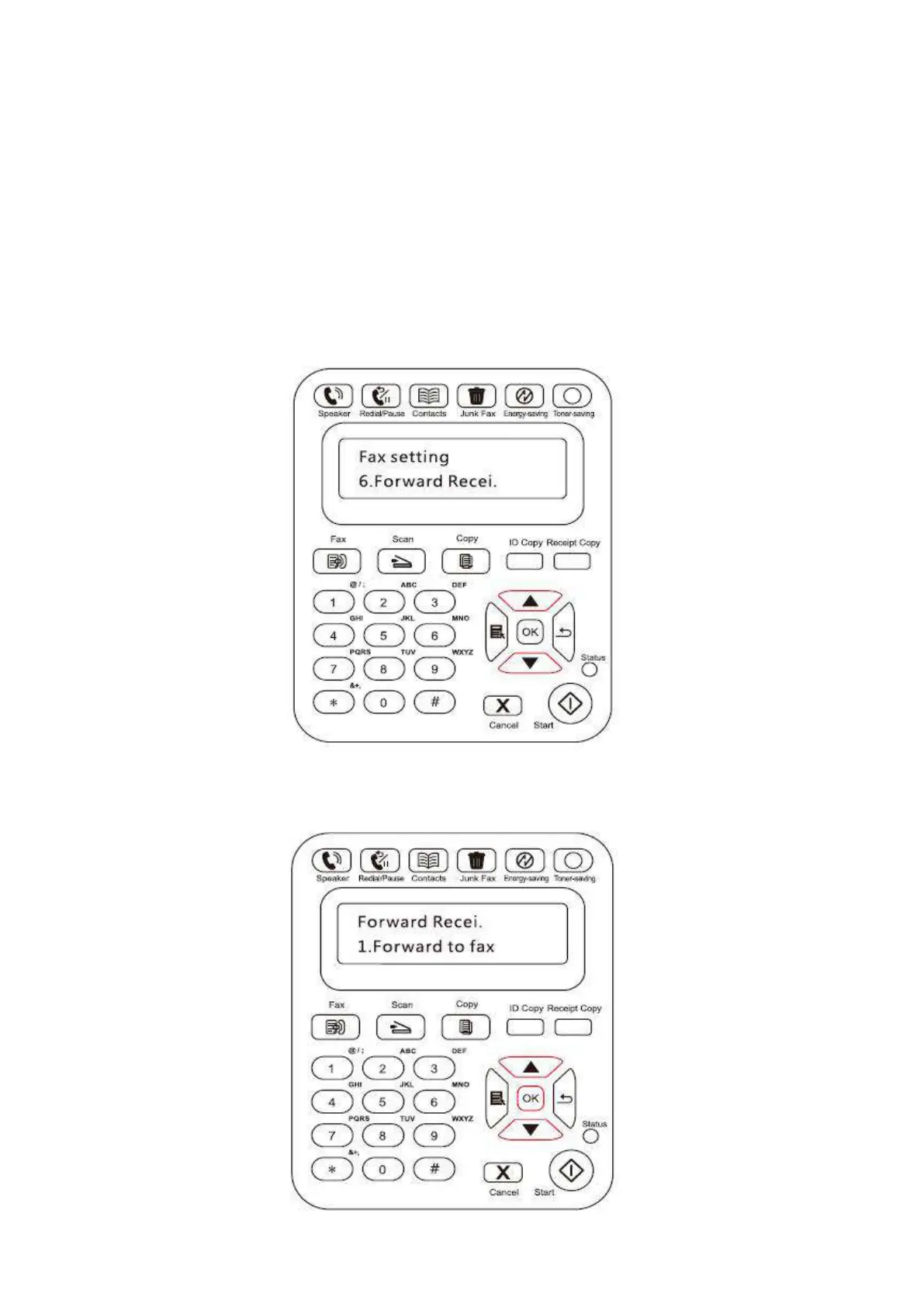117
The Fax Forwarding feature of this printer is available in two modes:
One mode is Forward to Fax: When you receive a Fax, the printer will send the Fax to the
specified Fax number rather than printing it.
The other mode is Forward and Print: With the Forward to Fax enabled, if you enable Forward
and Print when you receive a Fax, the printer will print the Fax and also forward one copy of the
Fax to the forwarded number you have set.
The specific operations are as follows:
1) On the Control Panel, click on the Fax button to enter the Fax mode.
2) Press the OK button to enter the Fax Settings interface, and press "▲" or "▼" button to select
Forward the Received
3) Set the forwarding mode and the number as prompted.
