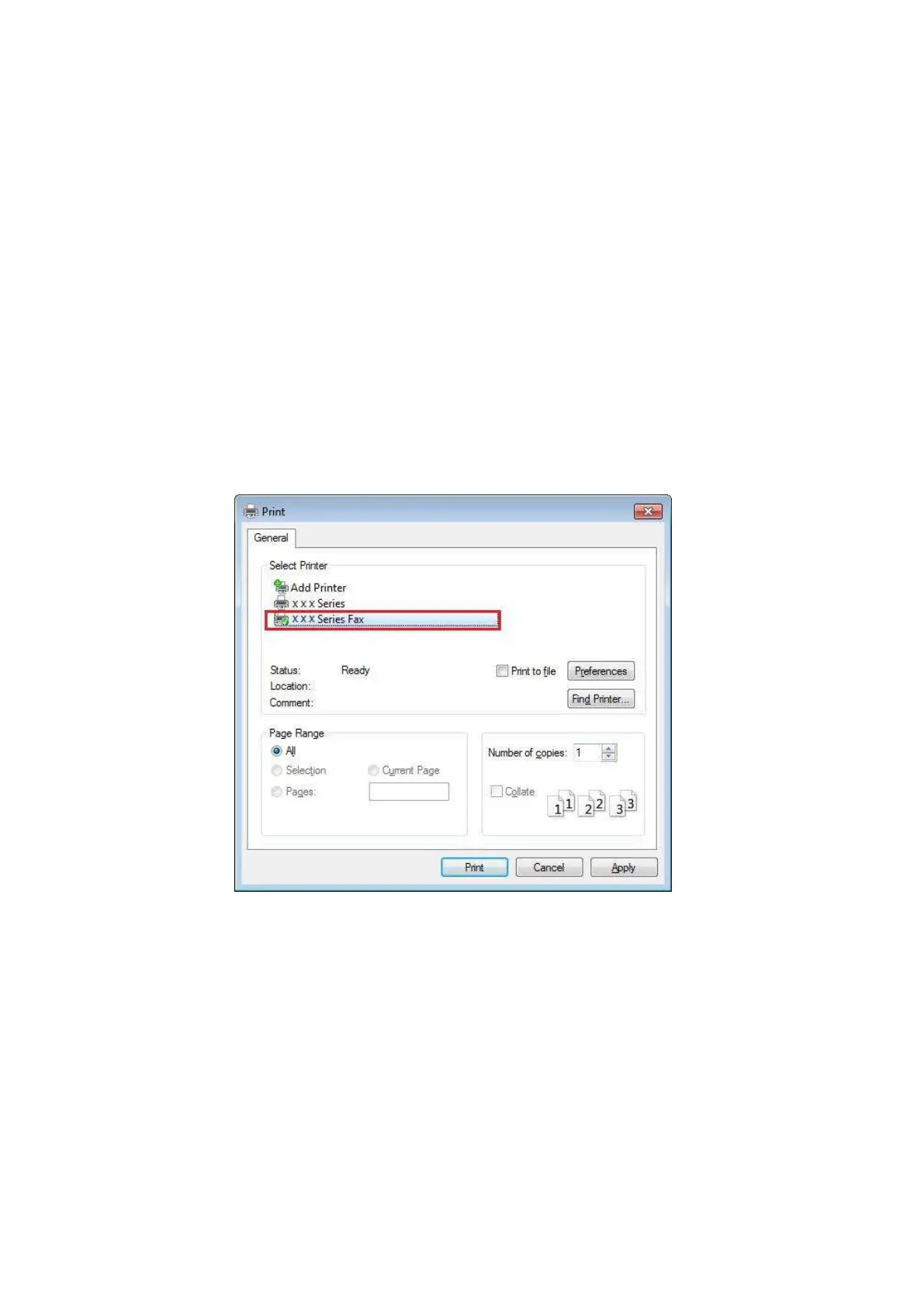120
11.5. Cancel Fax
Please cancel Fax work with activity operation menu based on procedures below:
1)Press “OK” key in Fax interface.
2)Use direction key “▲” or “▼” to select activity operation menu and then press OK key.
3)Use direction key “▲” or “▼” to check work to be handled and then press OK key to select
work canceled.
4)Press OK key to confirm work to be cancelled.
11.6. Pantum PC-Fax Software
Pantum PC-Fax function allows you to send a document from your computer as a Fax.
11.6.1. Open With
1) Open a Fax file that you want to send
2) Click File, click Print and the Print dialog pops up.
