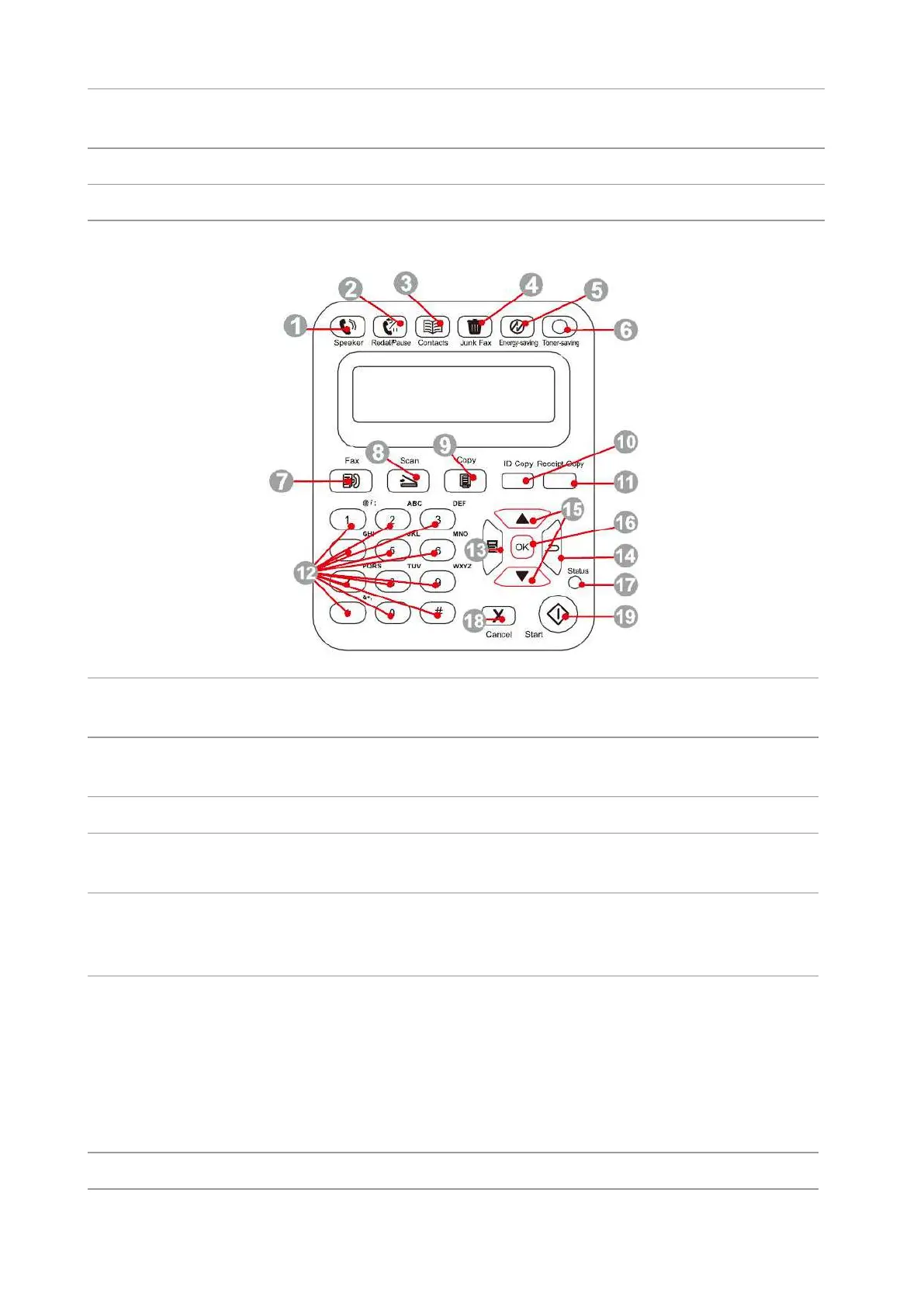10
Press this button to start the corresponding operation after the operation
setting
Press this button to save the setting
Press these two buttons to browse each menu and its options
M6600 Series
Press this button, enter the number to dial, and then press the Start button
to Fax.
This button allows you to redial the last number you dialed or insert pause
when you set up speed dial or dial manually.
This button allows you to dial the speed dial number directly.
When you receive a Fax, press this button to add the currently received Fax
number to the junk Fax number list;
Power
Saving/Wake-up
Button
Press this button to switch to power saving status or wake the machine from
power saving status
Short press Wi-Fi button to turn on direct Wi-Fi connection of the printer and
automatically print out "Mobile Device Wi-Fi Connection Wizard" page (for
models with Wi-Fi function only).
Long press Wi-Fi button for over 2s to start WPS when Wi-Fi is not
connected or to disconnect Wi-Fi when it has already been connected (for
models with Wi-Fi function only).
Open save toner function(applicable to non-Wi-Fi model only).
Press this button to enter into the Fax mode.
